Mesh Blueprint¶
The Mesh Blueprint is a set of hierarchical conventions to describe mesh-based simulation data both in-memory and via files. This section provides details about the Mesh Blueprint. Lots of them.
These docs provide the main reference for all of the components of the Mesh Blueprint protocol and details about Mesh Index Protocol that are included in the Conduit Blueprint Library.
Conduit docs don’t have a Mesh Blueprint tutorial yet, if you are looking to wrap your mind around the basic mechanics of describing a mesh:
The Ascent tutorial includes section on creating Meshes using Conduit. This is the best reference for getting started and includes C++ and Python code examples.
The Complete Uniform Example at the end of this section shows you how to create and save a uniform grid to a file which VisIt and Ascent’s Replay utility can read.
The Mesh Index Protocol section details functions that to generate several flavors of exemplar meshes.
Protocol¶
The Blueprint protocol defines a single-domain computational mesh using one or more Coordinate Sets (via child coordsets), one or more Topologies (via child topologies), zero or more Materials Sets (via child matsets), zero or more Fields (via child fields), optional Adjacency Set information (via child adjsets), and optional State information (via child state).
The protocol defines multi-domain meshes as Objects that contain zero or more single-domain mesh entries.
Note
Since the multi-domain protocol accepts zero or more single-domain mesh entries, an empty Conduit Node is considered a valid multi-domain mesh. The change to accept an empty Node was introduced in Conduit 0.8.0. To check if you have a mesh with data, you can screen with dtype().is_empty(), or by using mesh blueprint property methods (i.e. number_of_domains()).
For simplicity, the descriptions below are structured relative to a single-domain mesh Object that contains one Coordinate Set named coords, one Topology named topo, and one Material Set named matset.
Coordinate Sets¶
To define a computational mesh, the first required entry is a set of spatial coordinate tuples that can underpin a mesh topology.
The mesh blueprint protocol supports sets of spatial coordinates from three coordinate systems:
Cartesian: {x,y,z}
Cylindrical: {z,r}
Spherical: {r,theta,phi}
The mesh blueprint protocol supports three types of Coordinate Sets: uniform, rectilinear, and explicit. To conform to the protocol, each entry under coordsets must be an Object with entries from one of the cases outlined below:
uniform
An implicit coordinate set defined as the cartesian product of i,j,k dimensions starting at an
origin(ex: {x,y,z}) using a givenspacing(ex: {dx,dy,dz}).Cartesian
coordsets/coords/type: “uniform”
coordsets/coords/dims/{i,j,k}
coordsets/coords/origin/{x,y,z} (optional, default = {0.0, 0.0, 0.0})
coordsets/coords/spacing/{dx,dy,dz} (optional, default = {1.0, 1.0, 1.0})
Cylindrical
coordsets/coords/type: “uniform”
coordsets/coords/dims/{i,j}
coordsets/coords/origin/{z,r} (optional, default = {0.0, 0.0})
coordsets/coords/spacing/{dz,dr} (optional, default = {1.0, 1.0})
Spherical
coordsets/coords/type: “uniform”
coordsets/coords/dims/{i,j}
coordsets/coords/origin/{r,theta,phi} (optional, default = {0.0, 0.0, 0.0})
coordsets/coords/spacing/{dr,dtheta, dphi} (optional, default = {1.0, 1.0, 1.0})
rectilinear
An implicit coordinate set defined as the cartesian product of passed coordinate arrays.
Cartesian
coordsets/coords/type: “rectilinear”
coordsets/coords/values/{x,y,z}
Cylindrical:
coordsets/coords/type: “rectilinear”
coordsets/coords/values/{z,r}
Spherical
coordsets/coords/type: “rectilinear”
coordsets/coords/values/{r,theta,phi}
explicit
An explicit set of coordinates, which includes
valuesthat conforms to the mcarray blueprint protocol.Cartesian
coordsets/coords/type: “explicit”
coordsets/coords/values/{x,y,z}
Cylindrical
coordsets/coords/type: “explicit”
coordsets/coords/values/{z,r}
Spherical
coordsets/coords/type: “explicit”
coordsets/coords/values/{r,theta,phi}
Note
For 2D cylindrical coordinate systems we recommend specifying the Z as the first axis and R as the second axis.
This matches the common expectation that Z should be displayed horizontally and R vertically in visualization tools,
and that when the mesh is revolved into 3D, it will be revolved around the horizontal axis.
Note
In all of the coordinate space definitions outlined above, spherical coordinates adhere to the definitions of
theta/phi used in the physics and engineering domains. Specifically, this means that theta refers to
the polar angle of the coordinate (i.e. the angle from the +Z cartesian axis) and phi refers to the azimuthal
angle of the coordinate (i.e. the angle from the +X cartesian axis). The figure below most succinctly describes
these conventions:
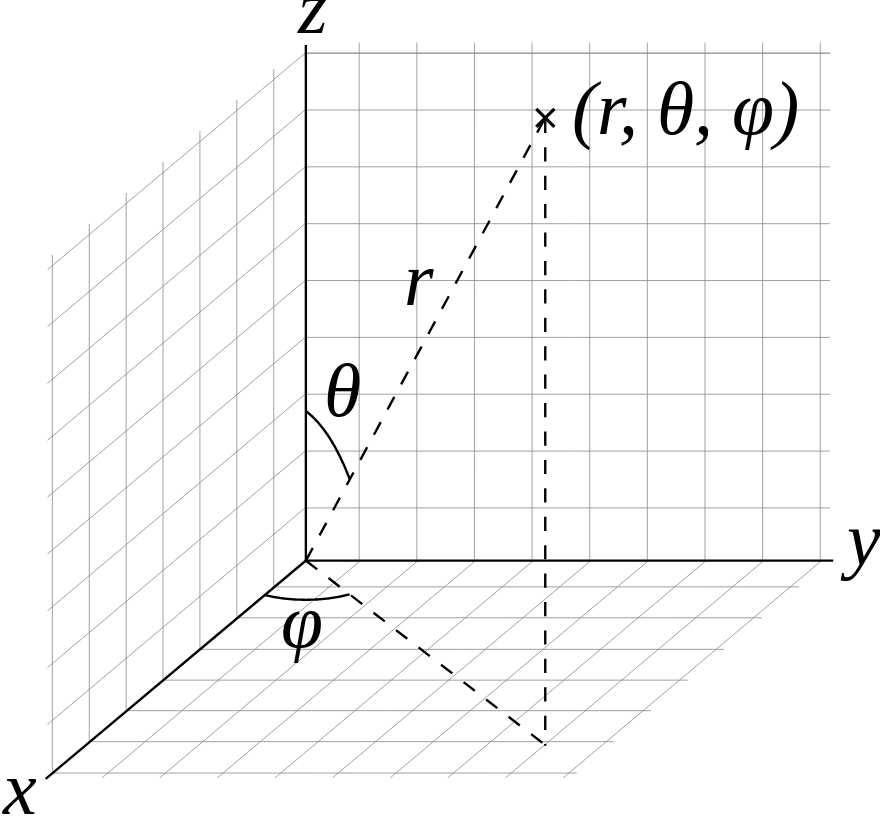
Figure of spherical coordinate conventions (courtesy of Wikipedia)¶
Topologies¶
The next entry required to describe a computational mesh is its topology. To conform to the protocol, each entry under topologies must be an Object that contains one of the topology descriptions outlined below.
Topology Nomenclature¶
The mesh blueprint protocol describes meshes in terms of vertices, edges, faces, and elements.
The following element shape names are supported:
Name |
Geometric Type |
Specified By |
|---|---|---|
point |
point |
an index to a single coordinate tuple |
line |
line |
indices to 2 coordinate tuples |
tri |
triangle |
indices to 3 coordinate tuples |
quad |
quadrilateral |
indices to 4 coordinate tuples |
tet |
tetrahedron |
indices to 4 coordinate tuples |
hex |
hexahedron |
indices to 8 coordinate tuples |
pyramid |
pyramid |
indices to 5 coordinate tuples |
wedge |
wedge |
indices to 6 coordinate tuples |
polygonal |
polygon |
indices to N end-to-end coordinate tuples |
polyhedral |
polyhedron |
indices to M polygonal faces |
mixed |
mixed |
indices to coordinate tuples and/or polygonal faces |
Association with a Coordinate Set¶
Each topology entry must have a child coordset with a string that references a valid coordinate set by name.
topologies/topo/coordset: “coords”
Optional association with a Grid Function¶
Topologies can optionally include a child grid_function with a string that references a valid field by name.
topologies/topo/grid_function: “gf”
Implicit Topology¶
The mesh blueprint protocol accepts four implicit ways to define a topology on a coordinate set. The first simply uses all the points in a given coordinate set and the rest define grids of elements on top of a coordinate set. For the grid cases with a coordinate set with 1D coordinate tuples, line elements are used, for sets with 2D coordinate tuples quad elements are used, and for 3D coordinate tuples hex elements are used.
points: An implicit topology using all of the points in a coordinate set.
topologies/topo/coordset: “coords”
topologies/topo/type: “points”
uniform: An implicit topology that defines a grid of elements on top of a uniform coordinate set.
topologies/topo/coordset: “coords”
topologies/topo/type: “uniform”
topologies/topo/elements/origin/{i,j,k} (optional, default = {0,0,0})
rectilinear: An implicit topology that defines a grid of elements on top of a rectilinear coordinate set.
topologies/topo/coordset: “coords”
topologies/topo/type: “rectilinear”
topologies/topo/elements/origin/{i,j,k} (optional, default = {0,0,0})
structured: An implicit topology that defines a grid of elements on top of an explicit coordinate set.
topologies/topo/coordset: “coords”
topologies/topo/type = “structured”
topologies/topo/elements/dims/{i,j,k}
topologies/topo/elements/origin/{i0,j0,k0} (optional, default = {0,0,0})
Additional optional fields for “strided” structured:
topologies/topo/elements/dims/offsets: [0,0,0] (integer list 2-3 elements)
topologies/topo/elements/dims/strides: [i,j,k] (optional list 2-3 elements)
Structured Topology¶
A structured topology creates an implicitly defined topology consisting of lines, quads, or hexs,
depending on the dimension of the mesh as given by the dims/i, dims/j, dims/k values.
If the topology is part of a larger dataset containing multiple domains, origin values may be
provided to indicate the domain’s position in the global indexing.
2D example:
coordsets: coords: type: "explicit" values: x: [0., 1., 2., 3., 0.1, 1.1, 2.1., 3.1, 0.2, 1.2, 2.2, 3.2] y: [0., 0.1, 0., 0.1, 1.1, 1., 1.1, 1., 2., 2.2, 2., 2.2] topologies: mesh: type: "structured" coordset: "coords" elements: dims: i: 3 j: 2
Strided Structured Topology¶
The elements of a structured topology will by default span all coordinates in the supplied coordset. The structured topology also supports selecting a sub-block of IJK coordinates, to create a smaller mesh without requiring the coordset’s size to be adjusted. This facilitates using existing data without having to reallocate and rearrange. This use case comes up when a host code’s data contains extra layers of elements around the mesh, which it may not be appropriate to include in the Blueprint dataset. For example, the surrounding nodes might not be initialized with sensible coordinate values.
Selecting a subset of the coordset is done by adding the elements/dims/offsets
and elements/dims/strides vectors to the topology. These represent offset and stride into the supplied
coordset data arrays. Both vectors contain ndims integers where ndims is the number of dimensions
of the topology. Viewing the coordset data as a multi-dimensional array of size i,j(,k), the offset
represents i,j(,k) indices where the selected data begin. The strides supply the number of array
elements to add to the current element to move one element in I, J, or K.
The following example shows how to make a strided structured 3x2 element topology using a coordset containing 7x7 nodes.
coordsets: coords: type: "explicit" values: x: [-10.0, -6.6, -3.3, 0.0, 3.3, 6.6, 10.0, -10.0, -6.6, -3.3, 0.0, 3.3, 6.6, 10.0, -10.0, -6.6, -3.3, 0.0, 3.3, 6.6, 10.0, -10.0, -6.6, -3.3, 0.0, 3.3, 6.6, 10.0, -10.0, -6.6, -3.3, 0.0, 3.3, 6.6, 10.0, -10.0, -6.6, -3.3, 0.0, 3.3, 6.6, 10.0] y: [-10.0, -10.0, -10.0, -10.0, -10.0, -10.0, -10.0, -6.0, -6.0, -6.0, -6.0, -6.0, -6.0, -6.0, -2.0, -2.0, -2.0, -2.0, -2.0, -2.0, -2.0, 2.0, 2.0, 2.0, 2.0, 2.0, 2.0, 2.0, 6.0, 6.0, 6.0, 6.0, 6.0, 6.0, 6.0, 10.0, 10.0, 10.0, 10.0, 10.0, 10.0, 10.0] topologies: mesh: type: "structured" coordset: "coords" elements: dims: i: 3 j: 2 # Select a subset of the coordinates offsets: [2, 2] # Start at x[2][2],y[2][2] strides: [1, 7] # Add 1 to move right 1 # Add 7 to move up 1
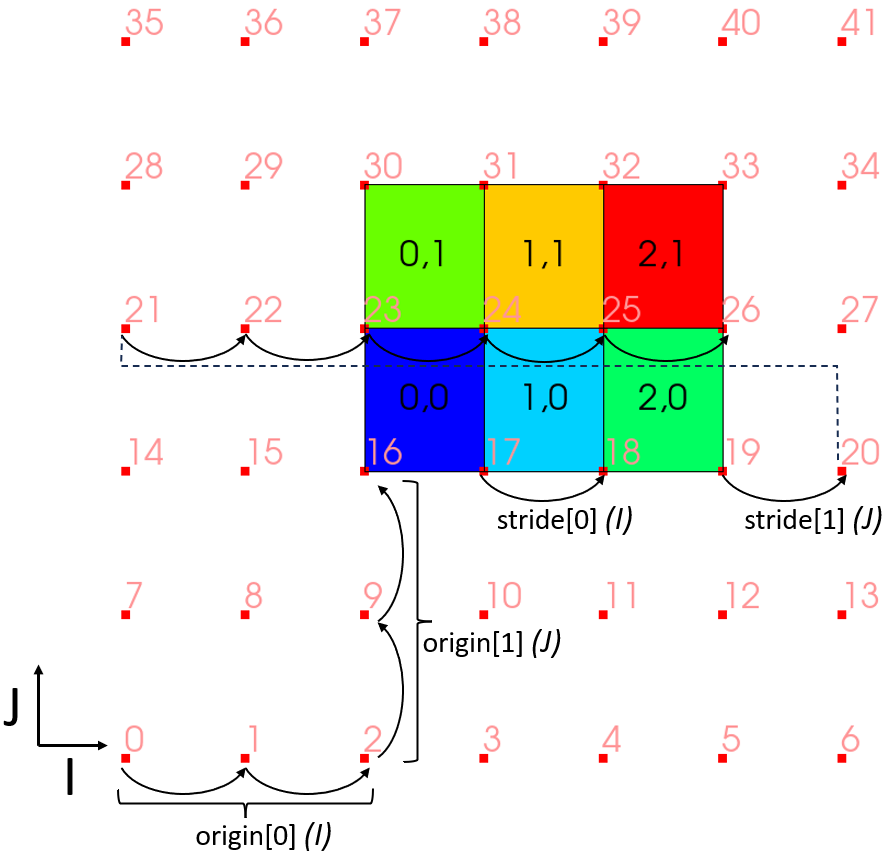
Plot of strided structured topology with coordset points shown.¶
When using the “strided” form of the structured topology, it may also be necessary to provide the offset, and stride values to select a subset of data from fields.
Explicit (Unstructured) Topology¶
Single Shape Topologies¶
For topologies using a homogenous collection of element shapes (eg: all hexs), the topology can be specified by a connectivity array and a shape name.
topologies/topo/coordset: “coords”
topologies/topo/type: “unstructured”
topologies/topo/elements/shape: (shape name)
topologies/topo/elements/connectivity: (index array)
Mixed Shape Toplogies¶
For topologies using a non-homogenous collections of element shapes (eg: hexs and tets), the topology can specified using a single shape topology for each element shape, or with the mixed shapes protocol.
list - A Node in the List role, that contains a children that conform to the Single Shape Topology case.
object - A Node in the Object role, that contains a children that conform to the Single Shape Topology case.
shapes - A Node
shapesthat has ano2mrelationwith connectivity (see below).
Element Windings¶
The mesh blueprint does yet not have a prescribed winding convention (a way to order the association of vertices to elements) or more generally to outline a topology’s dimensional cascade (how elements are related to faces, faces are related to edges, and edges are related to vertices. )
This is a gap we are working to solve in future versions of the mesh blueprint, with a goal of providing transforms to help convert between different winding or cascade schemes.
That said VTK (and VTK-m) winding conventions are assumed by MFEM, VisIt, VTK or Ascent when using Blueprint data.
Polygonal/Polyhedral Topologies¶
The polygonal and polyhedral topology shape types are structurally
identical to the other explicit topology shape types (see the Single Shape Topologies
section above), but the contents of their elements sections look slightly different.
In particular, these sections are structured as o2mrelation objects that map elements
(the ones) to their subelement constituents (the many). For polyhedral topologies,
these constituents reside in an additional subelements section that specifies
the polyhedral faces in a format identical to elements in a polygonal schema.
Polygonal Topologies¶
The schema for a polygonal shape topology is as follows:
topologies/topo/coordset: “coords”
topologies/topo/type: “unstructured”
topologies/topo/elements: (o2mrelation object)
topologies/topo/elements/shape: “polygonal”
topologies/topo/elements/connectivity: (index array)
It’s important to note that the elements/connectivity path defines the vertex
index sequences (relative to coordset) for each element in the topology. These
vertex sequences must be arranged end-to-end (i.e. such that (v[i], v[i+1])
defines an edge) relative to their container polygonal elements.
The following diagram illustrates a simple polygonal topology:
# # 4--------5 # |`-- | # e1 | `. | e0 # | --.| # 7--------6 # topologies: topology: coordset: coords type: unstructured elements: shape: polygonal connectivity: [4, 6, 5, 7, 6, 4] sizes: [3, 3] offsets: [0, 3]
Polyhedral Topologies¶
The schema for a polyhedral shape topology is as follows:
topologies/topo/coordset: “coords”
topologies/topo/type: “unstructured”
topologies/topo/elements: (o2mrelation object)
topologies/topo/elements/shape: “polyhedral”
topologies/topo/elements/connectivity: (index array)
topologies/topo/subelements: (o2mrelation object)
topologies/topo/subelements/shape: (shape name)
topologies/topo/subelements/connectivity: (index array)
An important nuance to the structure of a polyhedral shape topology is that
the elements/connectivity path indexes into the subelements object to list
the many faces associated with each one polyhedron. Similarly, the
subelements/connectivity path indexes into the coordset path to list the
many vertices associated with each one polyhedral face. There is no assumed
ordering for constituent polyhedral faces relative to their source polyhedra.
The following diagram illustrates a simple polyhedral topology:
# # 0 # /|\ # / | \ <- e0 # / | \ # /_.-3-._\ # 1., | ,.4 # \ `'2'` / # \ | / # e1 -> \ | / # \|/ # 5 #| topologies: topology: coordset: coords type: unstructured elements: shape: polyhedral connectivity: [0, 1, 2, 3, 4, 0, 5, 6, 7, 8] sizes: [5, 5] offsets: [0, 5] subelements: shape: polygonal connectivity: [1, 2, 4, 3, 1, 2, 0, 2, 4, 0, 4, 3, 0, 3, 1, 0, 1, 2, 5, 2, 4, 5, 4, 3, 5, 3, 1, 5] sizes: [4, 3, 3, 3, 3, 3, 3, 3, 3] offsets: [0, 4, 7, 10, 13, 16, 19, 22, 25]
Mixed topologies with shapes/shape_map¶
The schema for a mixed shapes topology is as follows:
topologies/topo/coordset: “coords”
topologies/topo/coordset: “unstructured”
topologies/topo/elements: (o2mrelation object)
topologies/topo/elements/shape: “mixed”
topologies/topo/elements/shape_map: (shape map node)
topologies/topo/elements/shapes : (shapes array)
topologies/topo/elements/sizes : (sizes array)
topologies/topo/elements/offsets : (offsets array)
topologies/topo/elements/connectivity : (connectivity array)
topologies/topo/subelements: (o2mrelation object)
topologies/topo/subelements/shape: “mixed”
topologies/topo/subelements/shape_map: (shape map node)
topologies/topo/subelements/shapes : (shapes array)
topologies/topo/subelements/sizes : (sizes array)
topologies/topo/subelements/offsets : (offsets array)
topologies/topo/subelements/connectivity : (connectivity array)
The topologies/topo/subelements node is optional and only needed if
the elements array contains polyhedra. The schemas for elements
and subelements is identical and contains the following items:
shape_map, a map that relates known element type strings, e.g. “hex”,
“tet” and “quad”, to numeric element types in the shapes arrray:
shape_map/hex : (numeric entry for hexahedron, e.g. 12 - VTK_HEXAHEDRON)
shape_map/tet : (numeric entry for tetrahedron, e.g. 10 - VTK_TETRA)
shape_map/polyhedron : (numeric entry for polyhedron, e.g. 42 - VTK_POLYHEDRON)
shape_map/quad : (numeric entry for quadrilateral, e.g. 9 - VTK_QUAD)
shape_map/tri : (numeric entry for triangle, e.g. 5 - VTK_TRIANGLE)
shape_map/polygonal: (numeric entry for polygon, e.g. 7 - VTK_POLYGON)
shapes array contains the numeric element type for each element.
sizes array contains the number of indices in the connectivity array.
connectivity array contains path the vertex index sequences
(relative to coordset) for each element in the topology. In case of a polyhedral
element, the indices in the connectivity array indexes into the subelements
array of faces.
Note
The mixed protocol can be used to specify a mixture of element types. It is recommended
that the elements of different dimensionality are not used in the same definition, unless
the downstream processing code can handle this. If topologically 2D and 3D elements need to
be specified, it is recommended to use two different topologies for this.
Material Sets¶
Materials Sets contain material name and volume fraction information defined over a specified mesh topology.
A material set is a type of o2mrelation that houses per-material, per-element volume fractions that are defined over a referenced source topology. Each material set conforms to a schema variant based on:
The layout of its per-material buffers.
The indexing scheme used to associate volume fractions with topological elements.
The options for each of these variants are detailed in the following sections.
Material Set Buffer Variants¶
Each material set follows one of two variants based on the presented structure of its volume fractions. These variants cover volume fractions presented in a single, unified buffer (called uni-buffer presentation) and in multiple, per-material buffers (called multi-buffer presentation). Both of these variants and their corresponding schemas are outlined in the subsections below.
Uni-Buffer Material Sets¶
A uni-buffer material set is one that presents all of its volume fraction data in a single data buffer.
In this case, the material set schema must include this volume fraction data buffer, a parallel buffer associating each volume with a material identifier, and an Object that maps human-readable material names to unique integer material identifiers.
Additionally, the top-level of this schema is an o2mrelation that sources from the volume fraction/material identifier buffers and targets the material topology.
To conform to protocol, each matsets child of this type must be an Object that contains the following information:
matsets/matset/topology: “topo”
matsets/matset/material_map: (object with integer leaves)
matsets/matset/material_ids: (integer array)
matsets/matset/volume_fractions: (floating-point array)
As an o2mrelation, the following values must also be present:
matsets/matset/sizes: (integer array)
matsets/matset/offsets: (integer array)
matsets/matset/indices: (integer array)
Note
It can help to think of how the data are traversed when understanding this structure. An
element’s size and offset can be obtained by indexing the sizes and offsets with the
element id. These are used to look up a tuple of data from indices. The resulting
indices for the element are array indices into the material_ids and volume_fractions
arrays for the current element.
The following diagram illustrates a simple uni-buffer material set example.
Note that the material_ids and volume_fractions data arrays in this example contain
some elements that are not referenced by the indices array. This shows how the format
can selectively pull from data arrays that may contain other information.
# z0 z1 z2 # +--------+--------+--------+ # | a0 | a1 ___/| | # |___-----|---- | b2 | # | b0 | b1 | | # +--------+--------+--------+ # matsets: matset: topology: topology material_map: a: 1 b: 2 c: 0 material_ids: [0, 1, 2, 2, 2, 0, 1, 0] volume_fractions: [0, a0, b2, b1, b0, 0, a1, 0] sizes: [2, 2, 1] offsets: [0, 2, 4] indices: [1, 4, 6, 3, 2]
Multi-Buffer Material Sets¶
A multi-buffer material set is a material set variant wherein the volume fraction data is split such that one buffer exists per material.
The schema for this variant dictates that each material be presented as an Object entry of the volume_fractions field with the material name as the entry key and the material volume fractions as the entry value.
Multi-buffer material sets also support an optional material_map, which is an Object that maps human-readable material names to unique integer material identifiers.
If omitted, the map from material names to ids is inferred from the order of the material names in the volume_fractions node.
Optionally, the value for each such entry can be specified as an o2mrelation instead of a flat array to enable greater specification flexibility.
To conform to protocol, each matsets child of this type must be an Object that contains the following information:
matsets/matset/topology: “topo”
matsets/matset/volume_fractions: (object)
matsets/matset/material_map: (optional, object with integer leaves)
The following diagram illustrates a simple multi-buffer material set example:
# z0 z1 z2 # +--------+--------+--------+ # | a0 | a1 ___/| | # |___-----|---- | b2 | # | b0 | b1 | | # +--------+--------+--------+ # matsets: matset: topology: topology volume_fractions: a: values: [0, 0, 0, a1, 0, a0] indices: [5, 3] b: values: [0, b0, b2, b1, 0] indices: [1, 3, 2] material_map: # (optional) a: 0 b: 1
Material Set Indexing Variants¶
Material sets can also vary in how volume fractions are associated with topological elements. This associative variance leads to two additional schema variants: element-dominant (elements/volumes have the same ordering) and material-dominant (elements/volumes have independent orderings). Both of these variants and their corresponding schemas are outlined in the subsections below.
Element-Dominant Material Sets¶
In an element-dominant material set, the volume fraction data order matches the topological element order.
In other words, the volume fraction group at i (e.g. matset/volume_fractions/mat[i]) contains the volume fraction data for topological element i.
This variant is assumed in all material sets that don’t have an element_ids child.
The following diagram illustrates a simple element-dominant material set example:
# z0 z1 z2 # +--------+--------+--------+ # | a0 | a1 ___/|\___ c2 | # |___-----|---- | ----| # | b0 | b1 | b2 | # +--------+--------+--------+ # matsets: matset: topology: topology volume_fractions: a: [a0, a1, 0] b: [b0, b1, b2] c: [0, 0, c2] material_map: # (optional) a: 0 b: 1 c: 2
Material-Dominant Material Sets¶
In a material-dominant material set, the orders for the volume fractions and topological elements are mismatched and need to be bridged via indirection arrays.
For these schemas, the element_ids field hosts these indirection arrays per material (with just one indirection array for uni-buffer material sets).
In explicit terms, the material-dominant volume fraction group at i (e.g. matset/volume_fractions/mat[i]) contains the volume fraction data for the indirected topological element i (e.g. matset/element_ids/mat[i]).
Complementary to the element-dominant variant, the material-dominant variant applies to all material sets that have an element_ids child.
The following diagram illustrates a simple material-dominant material set example:
# z0 z1 z2 # +--------+--------+--------+ # | a0 | a1 ___/|\___ c2 | # |___-----|---- | ----| # | b0 | b1 | b2 | # +--------+--------+--------+ # matsets: matset: topology: topology volume_fractions: a: [a0, a1] b: [b0, b1, b2] c: [c2] element_ids: a: [0, 1] b: [0, 1, 2] c: [2] material_map: # (optional) a: 0 b: 1 c: 2
Fields¶
Fields are used to hold simulation state arrays associated with a mesh topology and (optionally) a mesh material set.
Each field entry can define an mcarray of material-independent values and/or an mcarray of per-material values.
These data arrays must be specified alongside a source space, which specifies the space over which the field values are defined (i.e. a topology for material-independent values and a material set for material-dependent values).
Minimally, each field entry must specify one of these data sets, the source space for the data set, an association type (e.g. per-vertex, per-element, or per-grid-function-entity), and a volume scaling type (e.g. volume-dependent, volume-independent).
Thus, to conform to protocol, each entry under the fields section must be an Object that adheres to one of the following descriptions:
Material-Independent Fields:
fields/field/association: “vertex” | “element”
fields/field/grid_function: (mfem-style finite element collection name) (replaces “association”)
fields/field/volume_dependent: “true” | “false”
fields/field/topology: “topo”
fields/field/values: (mcarray)
fields/field/offsets: (integer array) (optional - for strided structured topology)
fields/field/strides: (integer array) (optional - for strided structured topology)
Material-Dependent Fields:
fields/field/association: “vertex” | “element”
fields/field/grid_function: (mfem-style finite element collection name) (replaces “association”)
fields/field/volume_dependent: “true” | “false”
fields/field/matset: “matset”
fields/field/matset_values: (mcarray)
Mixed Fields:
fields/field/association: “vertex” | “element”
fields/field/grid_function: (mfem-style finite element collection name) (replaces “association”)
fields/field/volume_dependent: “true” | “false”
fields/field/topology: “topo”
fields/field/values: (mcarray)
fields/field/matset: “matset”
fields/field/matset_values: (mcarray)
Topology Association for Field Values¶
For implicit topologies, the field values are associated with the topology by fast varying logical dimensions starting with i, then j, then k.
For explicit topologies, the field values are associated with the topology by assuming the order of the field values matches the order the elements are defined in the topology.
Strided Structured Fields¶
When creating structured topologies for mesh data that is surrounded by unwanted extra layers, a
structured topology can provide offsets and strides to indicate that Blueprint should ignore
the extra layers of data. This lets the topology be represented without having to rearrange any of
the coordset data. The same issue arises for fields so Blueprint allows fields to supply offsets
and strides to select a subset of a larger array.
The following example is for a mesh that supplied 7x7 actual nodes in the coordset but only defined
a 3x2 element, or 4x3 node topology defined over a subset of the nodes. The offsets and strides
values in the field are used to select a subset of the field values, which in reality would be supplied
in-memory from a host code’s data structures. For readability, the values selected using
offsets` and strides are non-zero while unselected values are zero.
fields: vert_vals: association: "vertex" topology: "mesh" offsets: [2, 2] strides: [1, 7] values: [0.0, 0.0, 0.0, 0.0, 0.0, 0.0, 0.0, 0.0, 0.0, 0.0, 0.0, 0.0, 0.0, 0.0, 0.0, 0.0, 1.0, 2.0, 3.0, 4.0, 0.0, 0.0, 0.0, 5.0, 6.0, 7.0, 8.0, 0.0, 0.0, 0.0, 9.0, 10.0, 11.0, 12.0, 0.0, 0.0, 0.0, 0.0, 0.0, 0.0, 0.0, 0.0]
Species Sets¶
Species Sets are a means of representing multi-dimensional per-material quantities, most commonly per-material substance fractions.
Individual Species Sets are entries in the specsets section of the Blueprint hierarchy, and these entries are formatted in much the same way as fields entries that describe per-material, multi-dimensional fields.
Just as with this class of fields entries, each specsets entry must specify the material set over which it is defined and enumerate its values within an mcarray that’s organized first by materials (shallower level of nesting) and then by species components (deeper level of nesting).
To put it in short, each entry in the specsets section of the Blueprint hierarchy must be an Object that follows this template:
specsets/specset/matset: “matset”
specsets/specset/matset_values: (mcarray)
Nesting Sets¶
Nesting Sets are used to represent the nesting relationships between different domains in multi-domain mesh environments. Most commonly, this subset of the Blueprint specification is used for AMR (adaptive mesh refinement) meshes.
Each entry in the Nesting Sets section contains an independent set of nesting relationships between domains in the described mesh.
On an individual basis, a nesting set contains a source topology, an element association, and a list of nesting windows.
The windows for a particular nesting set describe the topological nesting pattern for a paired set of domains, which includes the ID of the partnered domain, the type of the partnered domain (parent or child), the per-dimension zone ratios of this domain relative to the partnered domain, and the self-relative dimensions and origin (provided in terms of local domain coordinates) of the nesting relationship.
The Blueprint schema for each entry in the nestsets section matches the following template:
nestsets/nestset/association: “vertex” | “element”
nestsets/nestset/topology: “topo”
nestsets/nestset/windows/window/domain_id: (integer)
nestsets/nestset/windows/window/domain_type: “parent” | “child”
nestsets/nestset/windows/window/ratio/{i, j, k}
nestsets/nestset/windows/window/origin/{i, j, k}
nestsets/nestset/windows/window/dims/{i, j, k}
Note
Many structured AMR codes use global coordinate identifiers when specifying
each window’s origin. Such coordinates must be transformed to domain-local
coordinates to be Blueprint-compliant. Given the global structured origin of
a window’s associated topology topo_origin (which isn’t in the Blueprint,
but is likely stored somewhere in the client code), the global origin can be
transformed into a local origin like so:
// 'window_origin': starts out as a global index, but is transformed into
// a domain-local index through this procedure
conduit::Node &window_origin = // path to nestset/windows/window/origin
conduit::Node &topo_origin = // loaded from client code; {i, j, k} structure
conduit::NodeIterator origin_it = window_origin.children();
while(origin_it.has_next())
{
conduit::Node &window_dim = origin_it.next();
conduit::Node &topo_dim = topo_origin[origin_it.name()];
conduit::int64 new_dim_val = window_dim.to_int64() - topo_dim.to_int64();
conduit::Node &new_dim(conduit::DataType::int64(1), &new_dim_val, true);
new_dim.to_data_type(window_dim.dtype().id(), window_dim);
}
Each domain that contains a Nesting Sets section must also update its State section to include the domain’s global nesting level.
This additional requirement adds the follow constraint to the state section:
state/level_id: (integer)
Note
The Nesting Sets section currently only supports nesting specifications for structured topologies. There are plans to extend this feature to support unstructured topologies in future versions of Conduit.
Adjacency Sets¶
Adjacency Sets are used to outline the shared geometry between subsets of domains in multi-domain meshes.
Each entry in the Adjacency Sets section is meant to encapsulate a set of adjacency information shared between domains.
Each individual adjacency set contains a source topology, an element association, and a list of adjacency groups.
An adjacency set’s contained groups describe adjacency information shared between subsets of domains, which is represented by a subset of adjacent neighbor domains IDs and a list of shared element IDs.
The fully-defined Blueprint schema for the adjsets entries looks like the following:
adjsets/adjset/association: “vertex” | “element”
adjsets/adjset/topology: “topo”
adjsets/adjset/groups/group/neighbors: (integer array)
adjsets/adjset/groups/group/values: (integer array)
It’s important to note that the groups in an Adjacency Set associate across domains based on their names (e.g. domain0/adjsets/adjset/groups/1 will be associated with domain*/adjsets/adjset/groups/1).
For data publishers that are agnostic about group names, the conduit::blueprint::mesh::utils::adjset::canonicalize utility method can be used to assign cross-domain matching names:
conduit::Node &unidomain_mesh = // loaded from the client code
conduit::Node &unidomain_adjset = unidomain_mesh["adjsets"].child(0);
conduit::Node &unidomain_domid = unidomain_mesh["state/domain_id"];
unidomain_domid.print();
// > 0
unidomain_adjset["groups"].print();
// > a:
// > neighbors: [1, 2, 3]
// > values: [...]
// > b:
// > neighbors: [1]
// > values: [...]
// > c:
// > neighbors: [2]
// > values: [...]
conduit::bleuprint::mesh::utils::adjset::canonicalize(unidomain_adjset);
unidomain_adjset["groups"].print();
// > group_0_1_2_3:
// > neighbors: [1, 2, 3]
// > values: [...]
// > group_0_1:
// > neighbors: [1]
// > values: [...]
// > group_0_2:
// > neighbors: [2]
// > values: [...]
Adjacency Set Variants¶
There’s a great deal of flexibility in how the adjacency groups of an Adjacency Set can be constructed. Blueprint Mesh contains detection and transformation functions for the most commonly targeted formats. The two variants currently supported are pairwise and max-share.
Pairwise Adjacency Sets¶
A pairwise adjacency set is one that contains groups that represent the relationship between the host domain and a single neighboring domain (i.e. domain “pairs”).
The following diagram illustrates a simple pairwise material set example:
# domain0 domain1 # +--------++--------+ # | v01||v11 | # | || | # | v00||v10 | # +--------++--------+ # +--------+ # | v20| # | | # | v21| # +--------+ # domain2 domain0: state: domain_id: 0 adjsets: adjset: association: vertex topology: topology groups: domain_0_1: neighbors: [1] values: [v00, v01] domain_0_2: neighbors: [2] values: [v00]
State¶
Optional state information is used to provide metadata about the mesh. While the mesh blueprint is focused on describing a single domain of a domain decomposed mesh, the state info can be used to identify a specific mesh domain in the context of a domain decomposed mesh.
To conform, the state entry must be an Object and can have the following optional entries:
state/time: (number)
state/cycle: (number)
state/domain_id: (integer)
Mesh Index Protocol¶
It is common for Blueprint data files to represent meshes that have been partitioned and must later be treated as a whole. Blueprint root files contain an index that facilitates reading in many individual Blueprint files. Blueprint root files contain metadata about the overall contents of individual files as well as hints for constructing filenames that make up the whole Blueprint dataset. An analysis tool can load the root file and know which individual files comprise the dataset and information about the data contained therein. While Blueprint provides high level functions for saving and loading files, some of which automatically create the root file, it is sometimes necessary to know the structure.
blueprint_index/<meshname>/coordsets
blueprint_index/<meshname>/topologies
blueprint_index/<meshname>/fields
blueprint_index/<meshname>/state
The root file is a hierarchical index dataset created with Conduit that has been saved to a file using Relay. The root file must contain a blueprint_index node under which multiple named mesh nodes can be created. There must be at least one mesh node. The contents under the mesh node consist of metadata that mirror the structure of a typical Blueprint dataset, with “coordsets”, “topologies”, “fields”, and “state” nodes. Rather than providing actual data in these nodes, they include “path” nodes that specify the path to their corresponding structures in the individual Blueprint data files. Fields can supply an optional “display_name” string that can rename the field in VisIt, which can be used to group related fields. Mesh index metadata can be created using the conduit::blueprint::mpi::mesh::generate_index() function when passed a valid Blueprint dataset.
blueprint_index/<meshname>/fields/<fieldname>/number_of_components: {number 1 or 3)
blueprint_index/<meshname>/fields/<fieldname>/topology: (string)
blueprint_index/<meshname>/fields/<fieldname>/association: vertex|element
blueprint_index/<meshname>/fields/<fieldname>/path: (string)
blueprint_index/<meshname>/fields/<fieldname>/display_name: (optional string)
Finally, the Blueprint index contains several nodes that provide the information needed to generate filenames and locate data within other files. The “file_pattern” value provides a filename template with wildcards that is used to generate filenames. Wildcards follow C-Language printf() format string conventions for integers (e.g. “%05d”). Wildcards are substituted with integers in the range of [0, number_of_files] where number_of_files is provided by the “number_of_files” node. In addition, metadata about the protocol used for individual Blueprint data files is provided using “protocol/name” and “protocol/version”.
number_of_files: (number)
file_pattern: (string)
number_of_trees: (number)
tree_pattern: (string, default = “/”)
protocol/name: (string)
protocol/version: (string)
Example of a Basic Root File:
blueprint_index: mesh: # Most entries under here were generated using generate_index() state: cycle: 100 time: 3.1415 path: "state" number_of_domains: 4 coordsets: coords: type: "uniform" coord_system: axes: x: y: z: type: "cartesian" path: "coordsets/coords" topologies: mesh: type: "uniform" coordset: "coords" path: "topologies/mesh" fields: density_000: number_of_components: 1 topology: "mesh" association: "vertex" path: "fields/density_000" display_name: "density/mat0" # NOTE: This renames the field in VisIt density_001: number_of_components: 1 topology: "mesh" association: "vertex" path: "fields/density_001" display_name: "density/mat1" # These entries specify the number and names of the files that make up the dataset. number_of_files: 4 file_pattern: "bp/bp_%05d.hdf5" number_of_trees: 4 tree_pattern: "/" protocol: name: "hdf5" version: "0.4.0"
Example code:
// Call on each of 4 MPI ranks. conduit::Node mesh, bp_index; conduit::blueprint::mesh::examples::braid("uniform", 10, 10, 10, mesh); char domainFile[1024]; sprintf(domainFile, "./bp/bp_%04d.hdf5", rank); conduit::relay::io::save(mesh, domainFile, "hdf5"); conduit::blueprint::mpi::mesh::generate_index(mesh, "", bp_index["blueprint_index/mesh"], MPI_COMM_WORLD); bp_index["file_pattern"] = "./bp/bp_%04d.hdf5"; bp_index["number_of_files"] = 4; bp_index["number_of_trees"] = 4; bp_index["protocol/name"] = "hdf5"; bp_index["protocol/version"] = "0.4.0"; bp_index["tree_pattern"] = "/"; if(rank == 0) conduit::relay::io::save(bp_index, "bp.root", "hdf5");
Root files are needed to read Blueprint data into tools such as VisIt. At present, VisIt imposes a few caveats when reading Blueprint data:
A root file is always required.
The root file must be saved to hdf5, json, or yaml protocols.
Individual Blueprint files that contain actual data may use hdf5, json, or yaml protocols as long as the protocol matches the index’s “protocol/name” value.
If fields supply a
display_namestring then that name will be used instead of the field name. (e.g. display_name: “menu1/menu2/fieldname”)
Mesh Blueprint Examples¶
The C++ conduit::blueprint::mesh::examples namespace and the Python conduit.blueprint.mesh.examples module provide
functions that generate example Mesh Blueprint data. For details on how to write these data sets to files, see the unit
tests that exercise these examples in src/tests/blueprint/t_blueprint_mesh_examples.cpp and the
mesh output example below. This section outlines the examples that demonstrate
the most commonly used mesh schemas.
basic¶
The simplest of the mesh examples, basic(), generates an homogenous example mesh with a configurable element
representation/type (see the mesh_type table below) spanned by a single scalar field that contains a unique
identifier for each mesh element. The function that needs to be called to generate an example of this type has the
following signature:
conduit::blueprint::mesh::examples::basic(const std::string &mesh_type, // element type/dimensionality
index_t nx, // number of grid points along x
index_t ny, // number of grid points along y
index_t nz, // number of grid points along z (3d only)
Node &res); // result container
The element representation, type, and dimensionality are all configured through the mesh_type argument. The
supported values for this parameter and their corresponding effects are outlined in the table below:
Mesh Type |
Dimensionality |
Coordset Type |
Topology Type |
Element Type |
2d/3d |
implicit |
implicit |
quad/hex |
|
2d/3d |
implicit |
implicit |
quad/hex |
|
2d/3d |
explicit |
implicit |
quad/hex |
|
2d |
explicit |
explicit |
tri |
|
2d |
explicit |
explicit |
quad |
|
2d |
explicit |
explicit |
polygon |
|
3d |
explicit |
explicit |
tet |
|
3d |
explicit |
explicit |
hex |
|
3d |
explicit |
explicit |
wedge |
|
3d |
explicit |
explicit |
pyramid |
|
3d |
explicit |
explicit |
polyhedron |
The remainder of this section demonstrates each of the different basic() mesh types, outlining
each type with a simple example that (1) presents the generating call, (2) shows the results of the
call in Blueprint schema form, and (3) displays the corresponding graphical rendering of this schema.
Uniform¶
Usage Example
// create container node
Node mesh;
// generate simple uniform 2d 'basic' mesh
conduit::blueprint::mesh::examples::basic("uniform", 3, 3, 0, mesh);
// print out results
std::cout << mesh.to_yaml() << std::endl;
Result
coordsets:
coords:
type: "uniform"
dims:
i: 3
j: 3
origin:
x: -10.0
y: -10.0
spacing:
dx: 10.0
dy: 10.0
topologies:
mesh:
type: "uniform"
coordset: "coords"
fields:
field:
association: "element"
topology: "mesh"
volume_dependent: "false"
values: [0.0, 1.0, 2.0, 3.0]
Visual
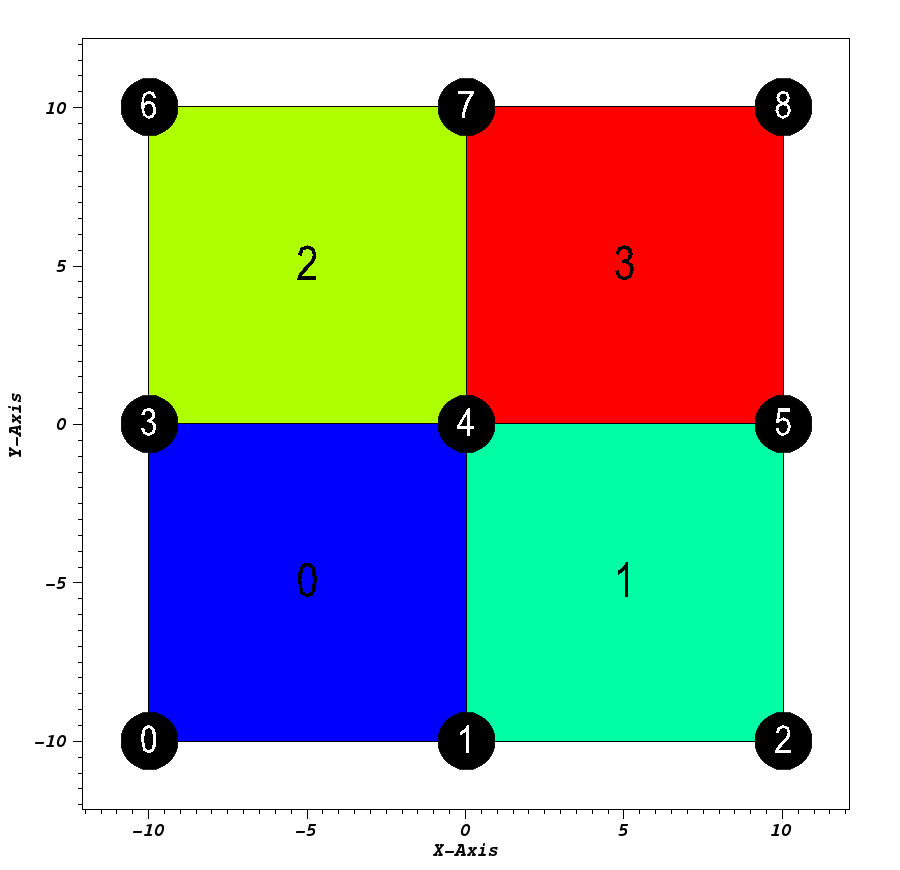
Pseudocolor plot of basic (mesh type ‘uniform’)¶
Rectilinear¶
Usage Example
// create container node
Node mesh;
// generate simple rectilinear 2d 'basic' mesh
conduit::blueprint::mesh::examples::basic("rectilinear", 3, 3, 0, mesh);
// print out results
std::cout << mesh.to_yaml() << std::endl;
Result
coordsets:
coords:
type: "rectilinear"
values:
x: [-10.0, 0.0, 10.0]
y: [-10.0, 0.0, 10.0]
topologies:
mesh:
type: "rectilinear"
coordset: "coords"
fields:
field:
association: "element"
topology: "mesh"
volume_dependent: "false"
values: [0.0, 1.0, 2.0, 3.0]
Visual
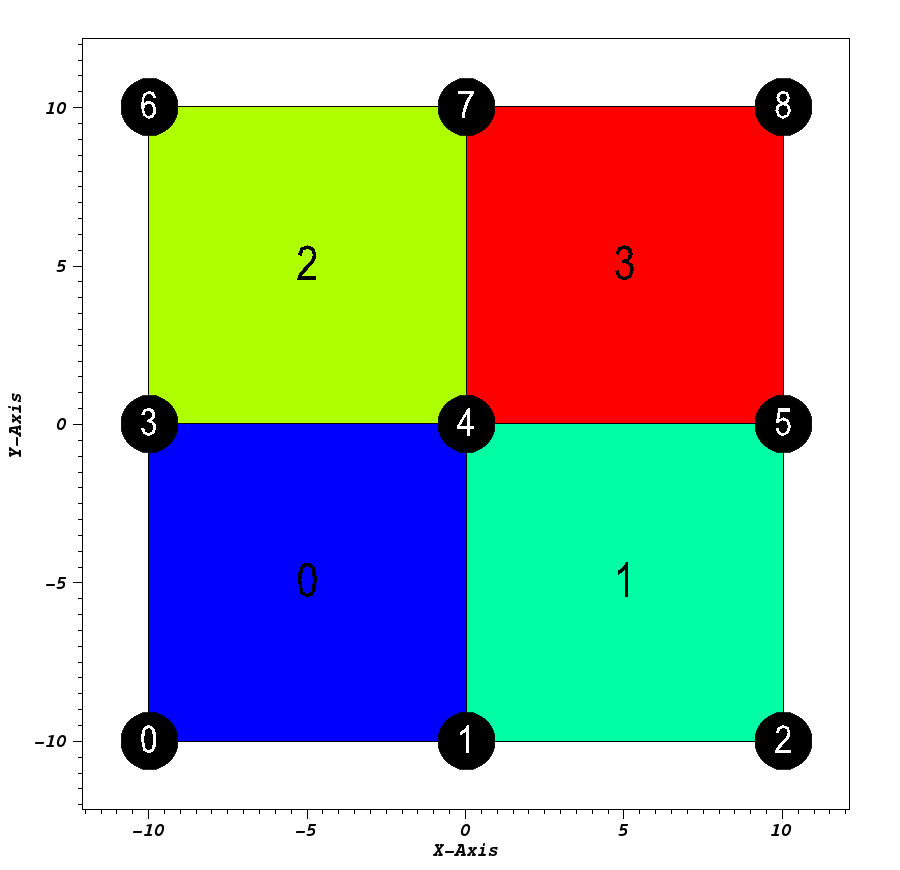
Pseudocolor plot of basic (mesh type ‘rectilinear’)¶
Structured¶
Usage Example
// create container node
Node mesh;
// generate simple structured 2d 'basic' mesh
conduit::blueprint::mesh::examples::basic("structured", 3, 3, 1, mesh);
// print out results
std::cout << mesh.to_yaml() << std::endl;
Result
coordsets:
coords:
type: "explicit"
values:
x: [-10.0, 0.0, 10.0, -10.0, 0.0, 10.0, -10.0, 0.0, 10.0]
y: [-10.0, -10.0, -10.0, 0.0, 0.0, 0.0, 10.0, 10.0, 10.0]
topologies:
mesh:
type: "structured"
coordset: "coords"
elements:
dims:
i: 2
j: 2
fields:
field:
association: "element"
topology: "mesh"
volume_dependent: "false"
values: [0.0, 1.0, 2.0, 3.0]
Visual
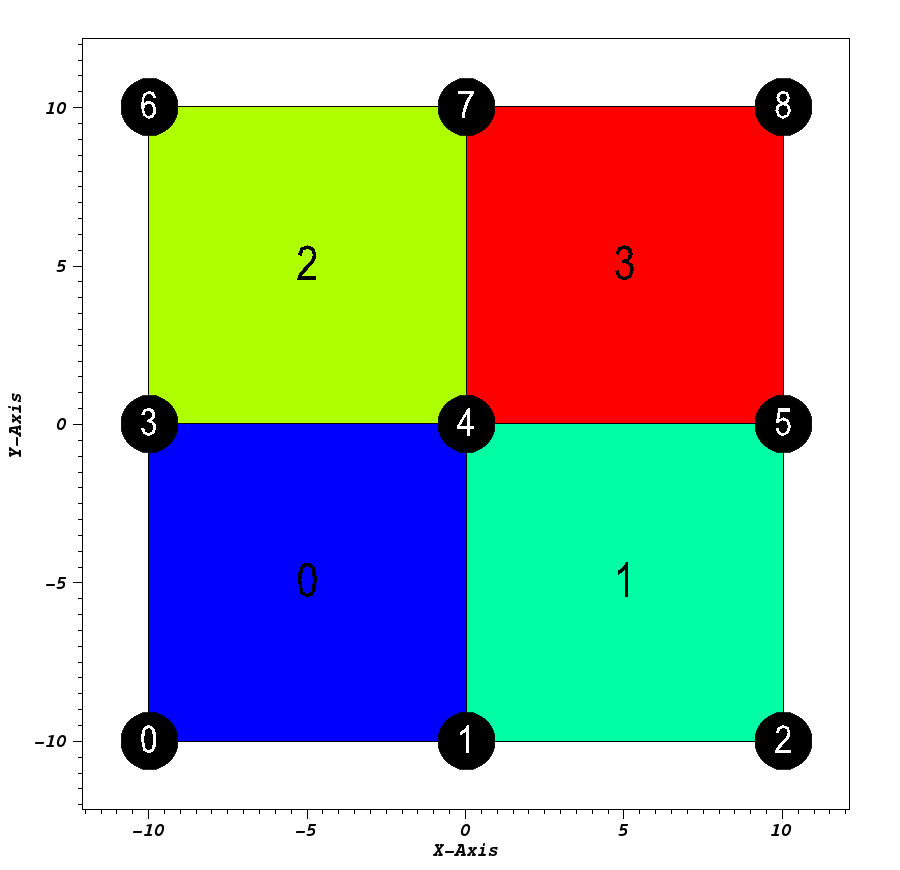
Pseudocolor plot of basic (mesh type ‘structured’)¶
Tris¶
Usage Example
// create container node
Node mesh;
// generate simple explicit tri-based 2d 'basic' mesh
conduit::blueprint::mesh::examples::basic("tris", 3, 3, 0, mesh);
// print out results
std::cout << mesh.to_yaml() << std::endl;
Result
coordsets:
coords:
type: "explicit"
values:
x: [-10.0, 0.0, 10.0, -10.0, 0.0, 10.0, -10.0, 0.0, 10.0]
y: [-10.0, -10.0, -10.0, 0.0, 0.0, 0.0, 10.0, 10.0, 10.0]
topologies:
mesh:
type: "unstructured"
coordset: "coords"
elements:
shape: "tri"
connectivity: [0, 3, 4, 0, 1, 4, 1, 4, 5, 1, 2, 5, 3, 6, 7, 3, 4, 7, 4, 7, 8, 4, 5, 8]
fields:
field:
association: "element"
topology: "mesh"
volume_dependent: "false"
values: [0.0, 1.0, 2.0, 3.0, 4.0, 5.0, 6.0, 7.0]
Visual
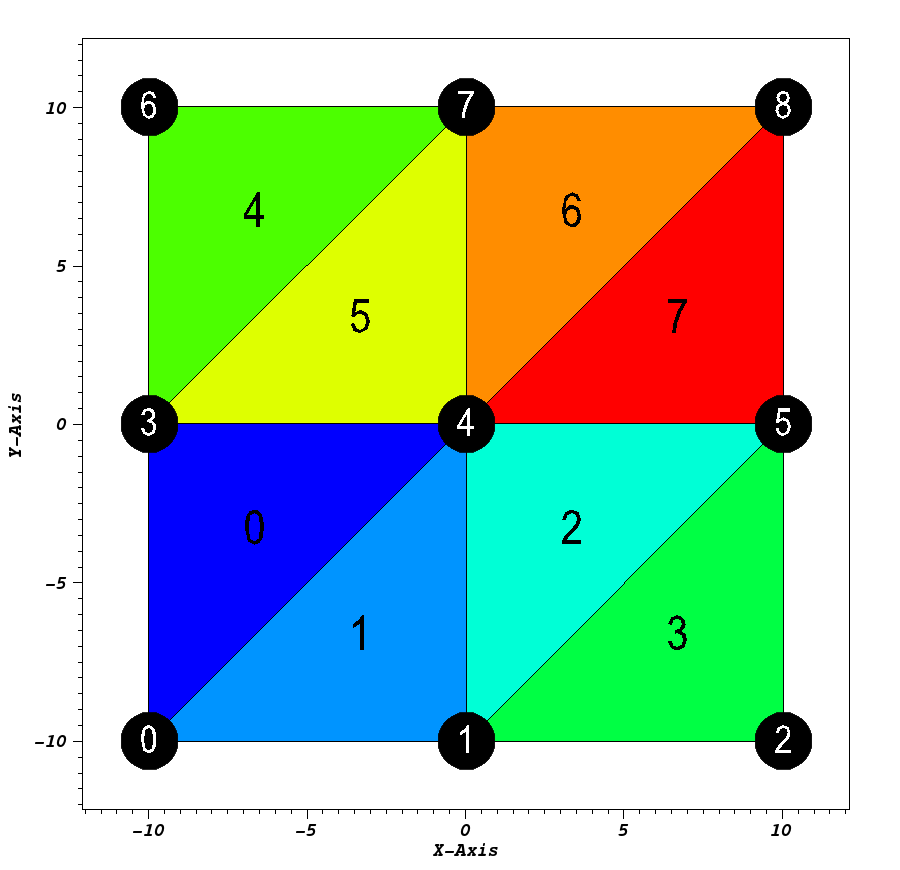
Pseudocolor plot of basic (mesh type ‘tris’)¶
Quads¶
Usage Example
// create container node
Node mesh;
// generate simple explicit quad-based 2d 'basic' mesh
conduit::blueprint::mesh::examples::basic("quads", 3, 3, 0, mesh);
// print out results
std::cout << mesh.to_yaml() << std::endl;
Result
coordsets:
coords:
type: "explicit"
values:
x: [-10.0, 0.0, 10.0, -10.0, 0.0, 10.0, -10.0, 0.0, 10.0]
y: [-10.0, -10.0, -10.0, 0.0, 0.0, 0.0, 10.0, 10.0, 10.0]
topologies:
mesh:
type: "unstructured"
coordset: "coords"
elements:
shape: "quad"
connectivity: [0, 3, 4, 1, 1, 4, 5, 2, 3, 6, 7, 4, 4, 7, 8, 5]
fields:
field:
association: "element"
topology: "mesh"
volume_dependent: "false"
values: [0.0, 1.0, 2.0, 3.0]
Visual
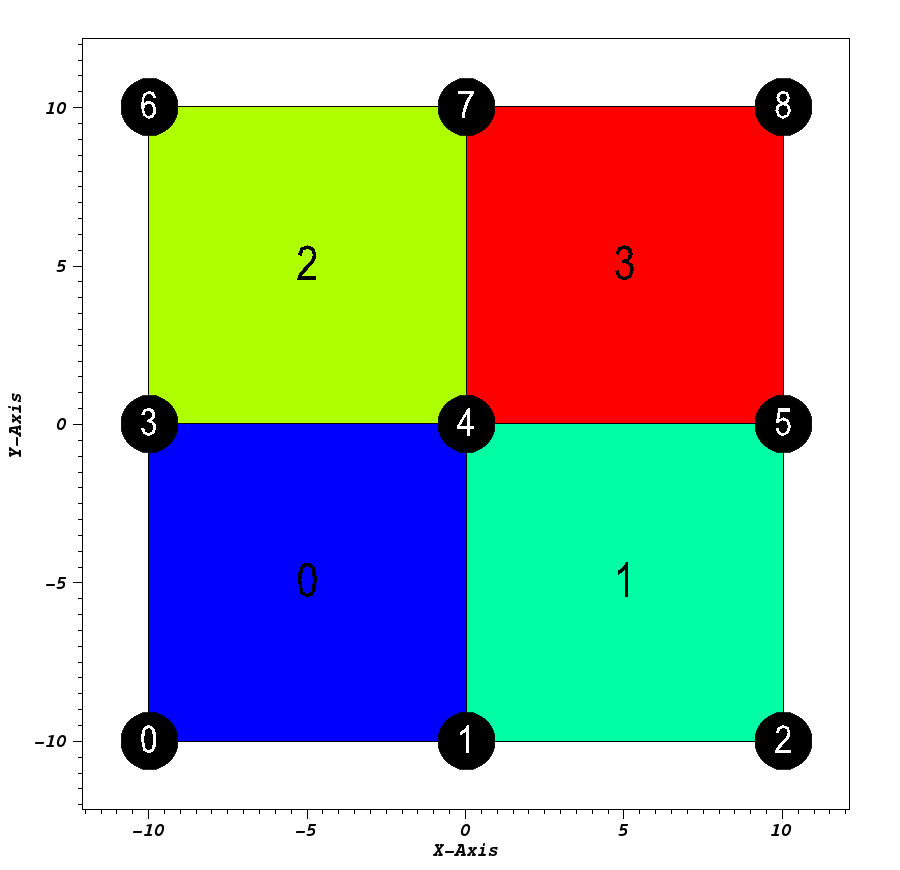
Pseudocolor plot of basic (mesh type ‘quads’)¶
Polygons¶
Usage Example
// create container node
Node mesh;
// generate simple explicit poly-based 2d 'basic' mesh
conduit::blueprint::mesh::examples::basic("polygons", 3, 3, 0, mesh);
// print out results
std::cout << mesh.to_yaml() << std::endl;
Result
coordsets:
coords:
type: "explicit"
values:
x: [-10.0, 0.0, 10.0, -10.0, 0.0, 10.0, -10.0, 0.0, 10.0]
y: [-10.0, -10.0, -10.0, 0.0, 0.0, 0.0, 10.0, 10.0, 10.0]
topologies:
mesh:
type: "unstructured"
coordset: "coords"
elements:
shape: "polygonal"
connectivity: [0, 3, 4, 1, 1, 4, 5, 2, 3, 6, 7, 4, 4, 7, 8, 5]
sizes: [4, 4, 4, 4]
offsets: [0, 4, 8, 12]
fields:
field:
association: "element"
topology: "mesh"
volume_dependent: "false"
values: [0.0, 1.0, 2.0, 3.0]
Visual
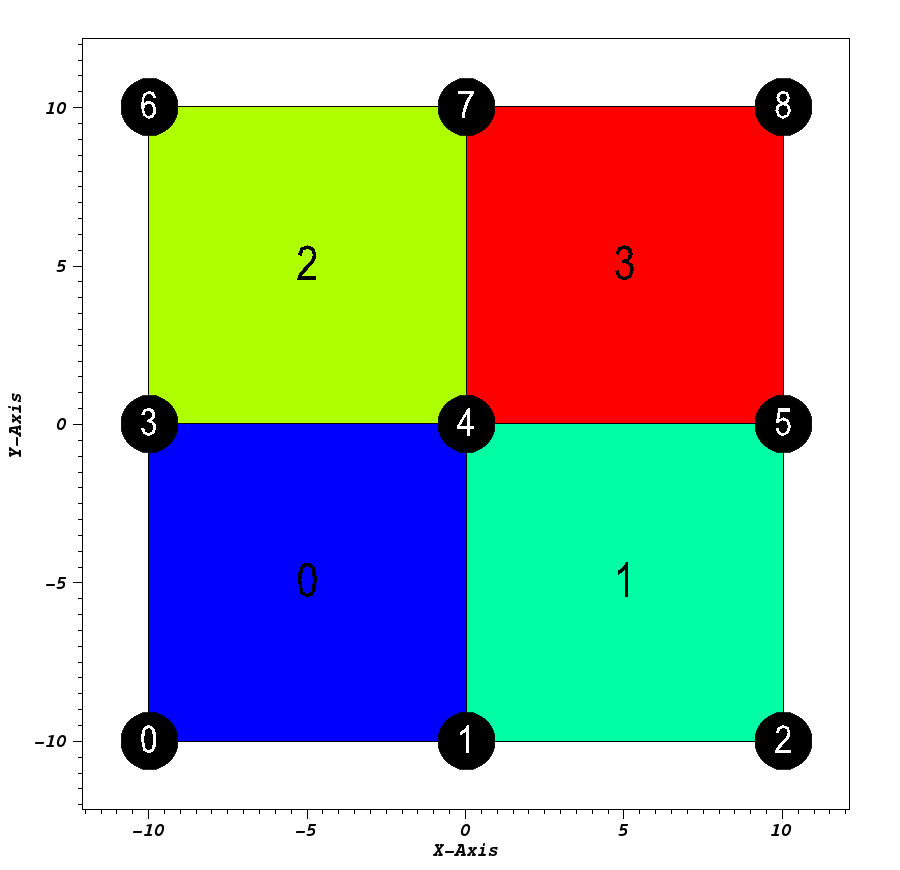
Pseudocolor plot of basic (mesh type ‘polygons’)¶
Tets¶
Usage Example
// create container node
Node mesh;
// generate simple explicit tri-based 3d 'basic' mesh
conduit::blueprint::mesh::examples::basic("tets", 3, 3, 3, mesh);
// print out results
std::cout << mesh.to_yaml() << std::endl;
Result
coordsets:
coords:
type: "explicit"
values:
x: [-10.0, 0.0, 10.0, -10.0, 0.0, 10.0, -10.0, 0.0, 10.0, -10.0, 0.0, 10.0, -10.0, 0.0, 10.0, -10.0, 0.0, 10.0, -10.0, 0.0, 10.0, -10.0, 0.0, 10.0, -10.0, 0.0, 10.0]
y: [-10.0, -10.0, -10.0, 0.0, 0.0, 0.0, 10.0, 10.0, 10.0, -10.0, -10.0, -10.0, 0.0, 0.0, 0.0, 10.0, 10.0, 10.0, -10.0, -10.0, -10.0, 0.0, 0.0, 0.0, 10.0, 10.0, 10.0]
z: [-10.0, -10.0, -10.0, -10.0, -10.0, -10.0, -10.0, -10.0, -10.0, 0.0, 0.0, 0.0, 0.0, 0.0, 0.0, 0.0, 0.0, 0.0, 10.0, 10.0, 10.0, 10.0, 10.0, 10.0, 10.0, 10.0, 10.0]
topologies:
mesh:
type: "unstructured"
coordset: "coords"
elements:
shape: "tet"
connectivity: [0, 4, 1, 13, 0, 3, 4, 13, 0, 12, 3, 13, 0, 9, 12, 13, 0, 10, 9, 13, 0, 1, 10, 13, 1, 5, 2, 14, 1, 4, 5, 14, 1, 13, 4, 14, 1, 10, 13, 14, 1, 11, 10, 14, 1, 2, 11, 14, 3, 7, 4, 16, 3, 6, 7, 16, 3, 15, 6, 16, 3, 12, 15, 16, 3, 13, 12, 16, 3, 4, 13, 16, 4, 8, 5, 17, 4, 7, 8, 17, 4, 16, 7, 17, 4, 13, 16, 17, 4, 14, 13, 17, 4, 5, 14, 17, 9, 13, 10, 22, 9, 12, 13, 22, 9, 21, 12, 22, 9, 18, 21, 22, 9, 19, 18, 22, 9, 10, 19, 22, 10, 14, 11, 23, 10, 13, 14, 23, 10, 22, 13, 23, 10, 19, 22, 23, 10, 20, 19, 23, 10, 11, 20, 23, 12, 16, 13, 25, 12, 15, 16, 25, 12, 24, 15, 25, 12, 21, 24, 25, 12, 22, 21, 25, 12, 13, 22, 25, 13, 17, 14, 26, 13, 16, 17, 26, 13, 25, 16, 26, 13, 22, 25, 26, 13, 23, 22, 26, 13, 14, 23, 26]
fields:
field:
association: "element"
topology: "mesh"
volume_dependent: "false"
values: [0.0, 1.0, 2.0, 3.0, 4.0, 5.0, 6.0, 7.0, 8.0, 9.0, 10.0, 11.0, 12.0, 13.0, 14.0, 15.0, 16.0, 17.0, 18.0, 19.0, 20.0, 21.0, 22.0, 23.0, 24.0, 25.0, 26.0, 27.0, 28.0, 29.0, 30.0, 31.0, 32.0, 33.0, 34.0, 35.0, 36.0, 37.0, 38.0, 39.0, 40.0, 41.0, 42.0, 43.0, 44.0, 45.0, 46.0, 47.0]
Visual
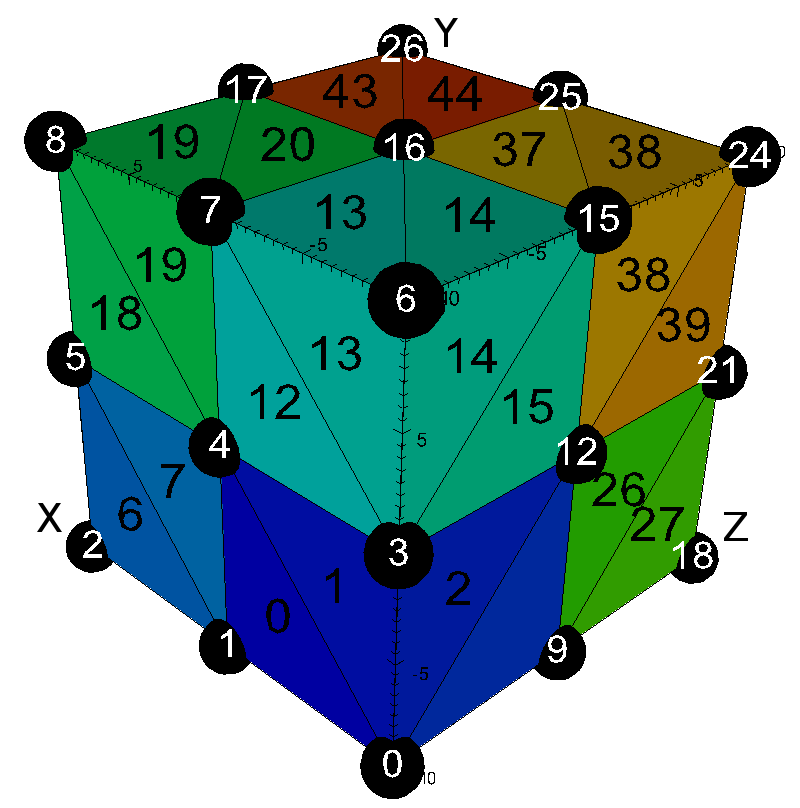
Pseudocolor plot of basic (mesh type ‘tets’)¶
Hexs¶
Usage Example
// create container node
Node mesh;
// generate simple explicit quad-based 3d 'basic' mesh
conduit::blueprint::mesh::examples::basic("hexs", 3, 3, 3, mesh);
// print out results
std::cout << mesh.to_yaml() << std::endl;
Result
coordsets:
coords:
type: "explicit"
values:
x: [-10.0, 0.0, 10.0, -10.0, 0.0, 10.0, -10.0, 0.0, 10.0, -10.0, 0.0, 10.0, -10.0, 0.0, 10.0, -10.0, 0.0, 10.0, -10.0, 0.0, 10.0, -10.0, 0.0, 10.0, -10.0, 0.0, 10.0]
y: [-10.0, -10.0, -10.0, 0.0, 0.0, 0.0, 10.0, 10.0, 10.0, -10.0, -10.0, -10.0, 0.0, 0.0, 0.0, 10.0, 10.0, 10.0, -10.0, -10.0, -10.0, 0.0, 0.0, 0.0, 10.0, 10.0, 10.0]
z: [-10.0, -10.0, -10.0, -10.0, -10.0, -10.0, -10.0, -10.0, -10.0, 0.0, 0.0, 0.0, 0.0, 0.0, 0.0, 0.0, 0.0, 0.0, 10.0, 10.0, 10.0, 10.0, 10.0, 10.0, 10.0, 10.0, 10.0]
topologies:
mesh:
type: "unstructured"
coordset: "coords"
elements:
shape: "hex"
connectivity: [0, 1, 4, 3, 9, 10, 13, 12, 1, 2, 5, 4, 10, 11, 14, 13, 3, 4, 7, 6, 12, 13, 16, 15, 4, 5, 8, 7, 13, 14, 17, 16, 9, 10, 13, 12, 18, 19, 22, 21, 10, 11, 14, 13, 19, 20, 23, 22, 12, 13, 16, 15, 21, 22, 25, 24, 13, 14, 17, 16, 22, 23, 26, 25]
fields:
field:
association: "element"
topology: "mesh"
volume_dependent: "false"
values: [0.0, 1.0, 2.0, 3.0, 4.0, 5.0, 6.0, 7.0]
Visual
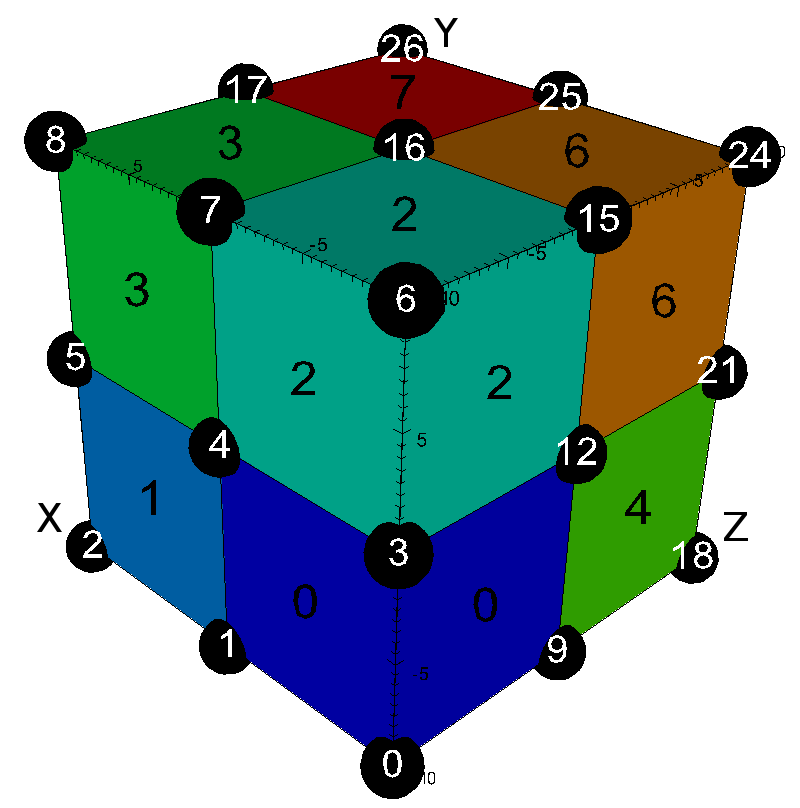
Pseudocolor plot of basic (mesh type ‘hexs’)¶
Wedges¶
Usage Example
// create container node
Node mesh;
// generate simple explicit wedge-based 3d 'basic' mesh
conduit::blueprint::mesh::examples::basic("wedges", 3, 3, 3, mesh);
// print out results
std::cout << mesh.to_yaml() << std::endl;
Result
coordsets:
coords:
type: "explicit"
values:
x: [-10.0, 0.0, 10.0, -10.0, 0.0, 10.0, -10.0, 0.0, 10.0, -10.0, 0.0, 10.0, -10.0, 0.0, 10.0, -10.0, 0.0, 10.0, -10.0, 0.0, 10.0, -10.0, 0.0, 10.0, -10.0, 0.0, 10.0]
y: [-10.0, -10.0, -10.0, 0.0, 0.0, 0.0, 10.0, 10.0, 10.0, -10.0, -10.0, -10.0, 0.0, 0.0, 0.0, 10.0, 10.0, 10.0, -10.0, -10.0, -10.0, 0.0, 0.0, 0.0, 10.0, 10.0, 10.0]
z: [-10.0, -10.0, -10.0, -10.0, -10.0, -10.0, -10.0, -10.0, -10.0, 0.0, 0.0, 0.0, 0.0, 0.0, 0.0, 0.0, 0.0, 0.0, 10.0, 10.0, 10.0, 10.0, 10.0, 10.0, 10.0, 10.0, 10.0]
topologies:
mesh:
type: "unstructured"
coordset: "coords"
elements:
shape: "wedge"
connectivity: [0, 1, 4, 9, 10, 13, 0, 3, 4, 9, 12, 13, 1, 2, 5, 10, 11, 14, 1, 4, 5, 10, 13, 14, 3, 4, 7, 12, 13, 16, 3, 6, 7, 12, 15, 16, 4, 5, 8, 13, 14, 17, 4, 7, 8, 13, 16, 17, 9, 10, 13, 18, 19, 22, 9, 12, 13, 18, 21, 22, 10, 11, 14, 19, 20, 23, 10, 13, 14, 19, 22, 23, 12, 13, 16, 21, 22, 25, 12, 15, 16, 21, 24, 25, 13, 14, 17, 22, 23, 26, 13, 16, 17, 22, 25, 26]
fields:
field:
association: "element"
topology: "mesh"
volume_dependent: "false"
values: [0.0, 1.0, 2.0, 3.0, 4.0, 5.0, 6.0, 7.0, 8.0, 9.0, 10.0, 11.0, 12.0, 13.0, 14.0, 15.0]
Visual
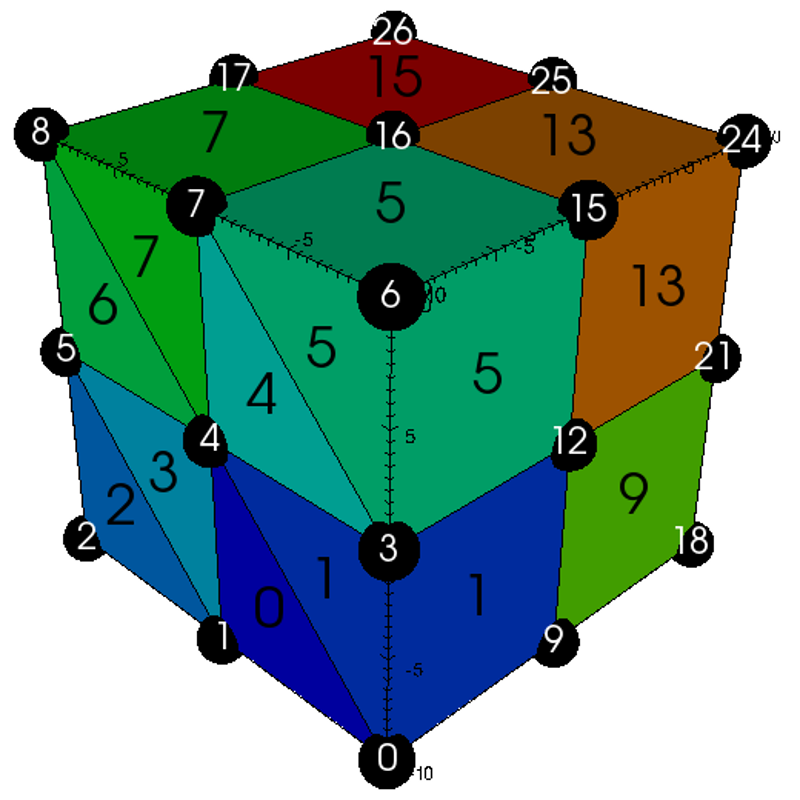
Pseudocolor plot of basic (mesh type ‘wedges’)¶
Pyramids¶
Usage Example
// create container node
Node mesh;
// generate simple explicit pyramid-based 3d 'basic' mesh
conduit::blueprint::mesh::examples::basic("pyramids", 3, 3, 3, mesh);
// print out results
std::cout << mesh.to_yaml() << std::endl;
Result
coordsets:
coords:
type: "explicit"
values:
x: [-10.0, 0.0, 10.0, -10.0, 0.0, 10.0, -10.0, 0.0, 10.0, -10.0, 0.0, 10.0, -10.0, 0.0, 10.0, -10.0, 0.0, 10.0, -10.0, 0.0, 10.0, -10.0, 0.0, 10.0, -10.0, 0.0, 10.0, -5.0, 5.0, -5.0, 5.0, -5.0, 5.0, -5.0, 5.0]
y: [-10.0, -10.0, -10.0, 0.0, 0.0, 0.0, 10.0, 10.0, 10.0, -10.0, -10.0, -10.0, 0.0, 0.0, 0.0, 10.0, 10.0, 10.0, -10.0, -10.0, -10.0, 0.0, 0.0, 0.0, 10.0, 10.0, 10.0, -5.0, -5.0, 5.0, 5.0, -5.0, -5.0, 5.0, 5.0]
z: [-10.0, -10.0, -10.0, -10.0, -10.0, -10.0, -10.0, -10.0, -10.0, 0.0, 0.0, 0.0, 0.0, 0.0, 0.0, 0.0, 0.0, 0.0, 10.0, 10.0, 10.0, 10.0, 10.0, 10.0, 10.0, 10.0, 10.0, -5.0, -5.0, -5.0, -5.0, 5.0, 5.0, 5.0, 5.0]
topologies:
mesh:
type: "unstructured"
coordset: "coords"
elements:
shape: "pyramid"
connectivity: [0, 3, 4, 1, 27, 0, 1, 10, 9, 27, 1, 4, 13, 10, 27, 4, 3, 12, 13, 27, 3, 0, 9, 12, 27, 9, 10, 13, 12, 27, 1, 4, 5, 2, 28, 1, 2, 11, 10, 28, 2, 5, 14, 11, 28, 5, 4, 13, 14, 28, 4, 1, 10, 13, 28, 10, 11, 14, 13, 28, 3, 6, 7, 4, 29, 3, 4, 13, 12, 29, 4, 7, 16, 13, 29, 7, 6, 15, 16, 29, 6, 3, 12, 15, 29, 12, 13, 16, 15, 29, 4, 7, 8, 5, 30, 4, 5, 14, 13, 30, 5, 8, 17, 14, 30, 8, 7, 16, 17, 30, 7, 4, 13, 16, 30, 13, 14, 17, 16, 30, 9, 12, 13, 10, 31, 9, 10, 19, 18, 31, 10, 13, 22, 19, 31, 13, 12, 21, 22, 31, 12, 9, 18, 21, 31, 18, 19, 22, 21, 31, 10, 13, 14, 11, 32, 10, 11, 20, 19, 32, 11, 14, 23, 20, 32, 14, 13, 22, 23, 32, 13, 10, 19, 22, 32, 19, 20, 23, 22, 32, 12, 15, 16, 13, 33, 12, 13, 22, 21, 33, 13, 16, 25, 22, 33, 16, 15, 24, 25, 33, 15, 12, 21, 24, 33, 21, 22, 25, 24, 33, 13, 16, 17, 14, 34, 13, 14, 23, 22, 34, 14, 17, 26, 23, 34, 17, 16, 25, 26, 34, 16, 13, 22, 25, 34, 22, 23, 26, 25, 34]
fields:
field:
association: "element"
topology: "mesh"
volume_dependent: "false"
values: [0.0, 1.0, 2.0, 3.0, 4.0, 5.0, 6.0, 7.0, 8.0, 9.0, 10.0, 11.0, 12.0, 13.0, 14.0, 15.0, 16.0, 17.0, 18.0, 19.0, 20.0, 21.0, 22.0, 23.0, 24.0, 25.0, 26.0, 27.0, 28.0, 29.0, 30.0, 31.0, 32.0, 33.0, 34.0, 35.0, 36.0, 37.0, 38.0, 39.0, 40.0, 41.0, 42.0, 43.0, 44.0, 45.0, 46.0, 47.0]
Visual
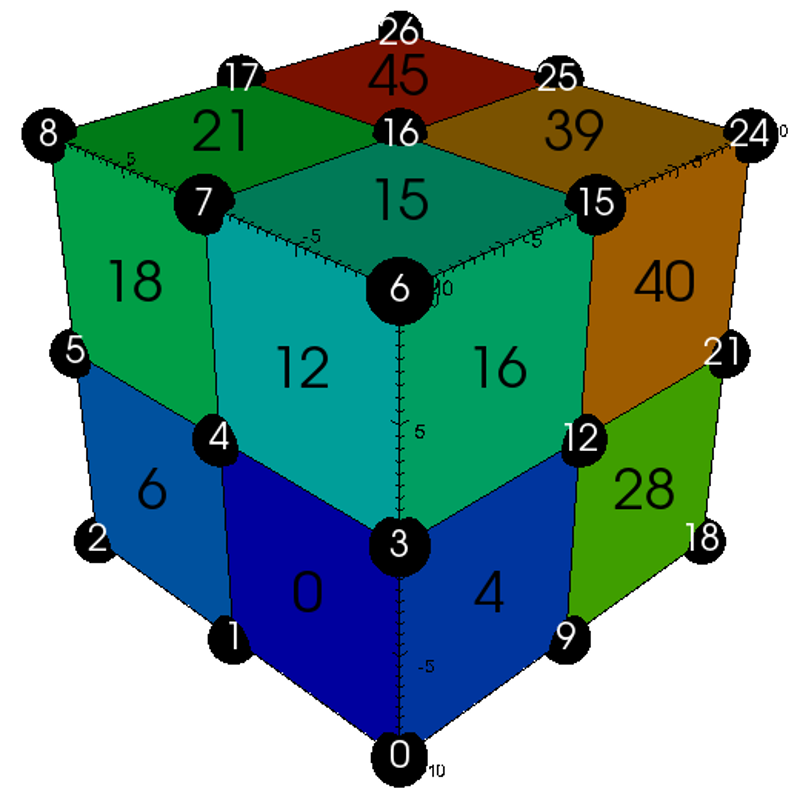
Pseudocolor plot of basic (mesh type ‘pyramids’)¶
Polyhedra¶
Usage Example
// create container node
Node mesh;
// generate simple explicit poly-based 3d 'basic' mesh
conduit::blueprint::mesh::examples::basic("polyhedra", 3, 3, 3, mesh);
// print out results
std::cout << mesh.to_yaml() << std::endl;
Result
coordsets:
coords:
type: "explicit"
values:
x: [-10.0, 0.0, 10.0, -10.0, 0.0, 10.0, -10.0, 0.0, 10.0, -10.0, 0.0, 10.0, -10.0, 0.0, 10.0, -10.0, 0.0, 10.0, -10.0, 0.0, 10.0, -10.0, 0.0, 10.0, -10.0, 0.0, 10.0]
y: [-10.0, -10.0, -10.0, 0.0, 0.0, 0.0, 10.0, 10.0, 10.0, -10.0, -10.0, -10.0, 0.0, 0.0, 0.0, 10.0, 10.0, 10.0, -10.0, -10.0, -10.0, 0.0, 0.0, 0.0, 10.0, 10.0, 10.0]
z: [-10.0, -10.0, -10.0, -10.0, -10.0, -10.0, -10.0, -10.0, -10.0, 0.0, 0.0, 0.0, 0.0, 0.0, 0.0, 0.0, 0.0, 0.0, 10.0, 10.0, 10.0, 10.0, 10.0, 10.0, 10.0, 10.0, 10.0]
topologies:
mesh:
type: "unstructured"
coordset: "coords"
elements:
shape: "polyhedral"
connectivity: [0, 1, 2, 3, 4, 5, 6, 7, 8, 9, 2, 10, 11, 3, 12, 13, 14, 15, 16, 9, 17, 18, 12, 19, 5, 20, 21, 22, 23, 24, 10, 25, 26, 27, 21, 28, 15, 22, 29, 30, 31, 32, 19, 27, 33, 34, 29, 35]
sizes: [6, 6, 6, 6, 6, 6, 6, 6]
offsets: [0, 6, 12, 18, 24, 30, 36, 42]
subelements:
connectivity: [0, 3, 4, 1, 0, 1, 10, 9, 1, 4, 13, 10, 4, 3, 12, 13, 3, 0, 9, 12, 9, 10, 13, 12, 1, 4, 5, 2, 1, 2, 11, 10, 2, 5, 14, 11, 5, 4, 13, 14, 10, 11, 14, 13, 3, 6, 7, 4, 4, 7, 16, 13, 7, 6, 15, 16, 6, 3, 12, 15, 12, 13, 16, 15, 4, 7, 8, 5, 5, 8, 17, 14, 8, 7, 16, 17, 13, 14, 17, 16, 9, 10, 19, 18, 10, 13, 22, 19, 13, 12, 21, 22, 12, 9, 18, 21, 18, 19, 22, 21, 10, 11, 20, 19, 11, 14, 23, 20, 14, 13, 22, 23, 19, 20, 23, 22, 13, 16, 25, 22, 16, 15, 24, 25, 15, 12, 21, 24, 21, 22, 25, 24, 14, 17, 26, 23, 17, 16, 25, 26, 22, 23, 26, 25]
sizes: [4, 4, 4, 4, 4, 4, 4, 4, 4, 4, 4, 4, 4, 4, 4, 4, 4, 4, 4, 4, 4, 4, 4, 4, 4, 4, 4, 4, 4, 4, 4, 4, 4, 4, 4, 4]
shape: "polygonal"
offsets: [0, 4, 8, 12, 16, 20, 24, 28, 32, 36, 40, 44, 48, 52, 56, 60, 64, 68, 72, 76, 80, 84, 88, 92, 96, 100, 104, 108, 112, 116, 120, 124, 128, 132, 136, 140]
fields:
field:
association: "element"
topology: "mesh"
volume_dependent: "false"
values: [0.0, 1.0, 2.0, 3.0, 4.0, 5.0, 6.0, 7.0]
Visual
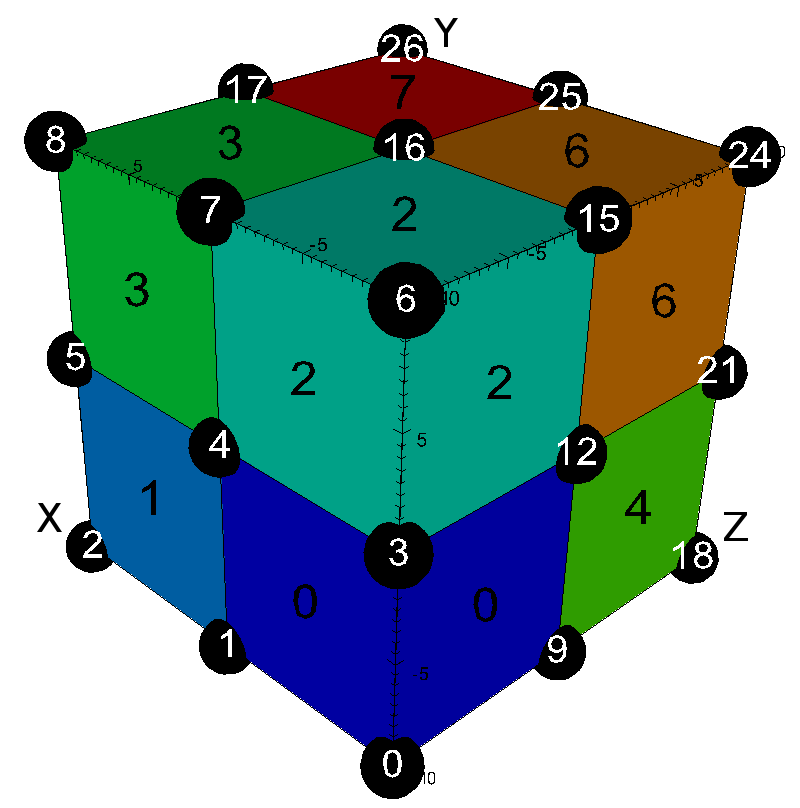
Pseudocolor plot of basic (mesh type ‘polyhedra’)¶
braid¶
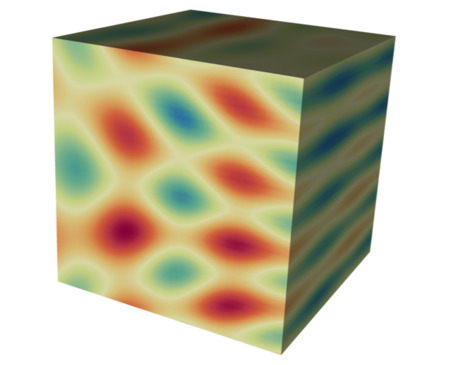
Pseudocolor plot of a 3D braid example braid field¶
The braid() generates example meshes that cover the range of coordinate sets and topologies supported by the Mesh Blueprint.
The example datasets include a vertex-centered scalar field braid, an element-centered scalar field radial and
a vertex-centered vector field vel.
conduit::blueprint::mesh::examples::braid(const std::string &mesh_type,
index_t nx,
index_t ny,
index_t nz,
Node &res);
Here is a list of valid strings for the mesh_type argument:
Mesh Type |
Description |
uniform |
2d or 3d uniform grid (implicit coords, implicit topology) |
rectilinear |
2d or 3d rectilinear grid (implicit coords, implicit topology) |
structured |
2d or 3d structured grid (explicit coords, implicit topology) |
points |
2d or 3d unstructured mesh of point elements (explicit coords, explicit topology) |
points_implicit |
2d or 3d point mesh (explicit coords, implicit topology) |
lines |
2d or 3d unstructured mesh of line elements (explicit coords, explicit topology) |
tris |
2d unstructured mesh of triangle elements (explicit coords, explicit topology) |
quads |
2d unstructured mesh of quadrilateral elements (explicit coords, explicit topology) |
tets |
3d unstructured mesh of tetrahedral elements (explicit coords, explicit topology) |
hexs |
3d unstructured mesh of hexahedral elements (explicit coords, explicit topology) |
wedges |
3d unstructured mesh of wedge elements (explicit coords, explicit topology) |
pyramids |
3d unstructured mesh of pyramid elements (explicit coords, explicit topology) |
mixed_2d |
2d unstructured mesh of mixed elements (explicit coords, explicit topology) |
mixed |
3d unstructured mesh of mixed elements (explicit coords, explicit topology) |
nx, ny, nz specify the number of elements in the x, y, and z directions.
nz is ignored for 2d-only examples.
The resulting data is placed the Node res, which is passed in via reference.
spiral¶
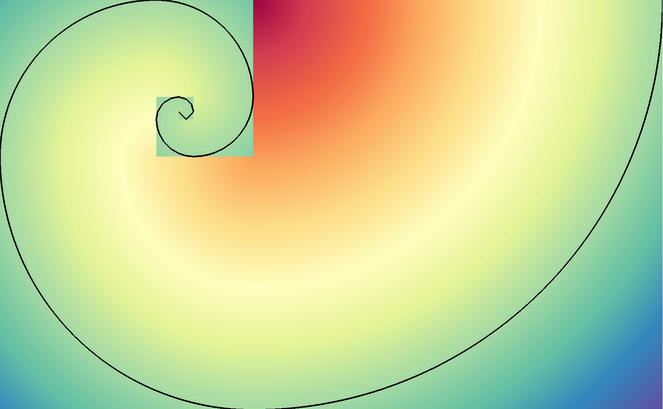
Pseudocolor and Contour plots of the spiral example dist field.¶
The spiral() function generates a multi-domain mesh composed of 2D square
domains with the area of successive fibonacci numbers. The result estimates the
Golden spiral.
The example dataset provides a vertex-centered scalar field dist that estimates the distance from
each vertex to the Golden spiral.
conduit::blueprint::mesh::examples::spiral(conduit::index_t ndomains,
Node &res);
ndomains specifies the number of domains to generate, which is also the number of entries from fibonacci sequence used.
The resulting data is placed the Node res, which is passed in via reference.
julia¶
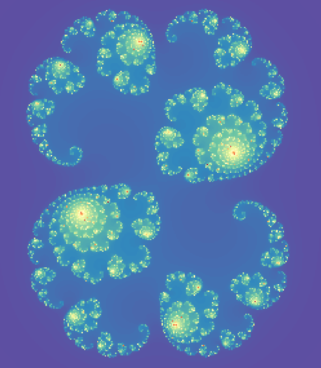
Pseudocolor plot of the julia example iter field¶
The julia() function creates a uniform grid that visualizes
Julia set fractals.
The example dataset provides an element-centered scalar field iter that represents the number of iterations
for each point tested or zero if not found in the set.
conduit::blueprint::mesh::examples::julia(index_t nx,
index_t ny,
float64 x_min,
float64 x_max,
float64 y_min,
float64 y_max,
float64 c_re,
float64 c_im,
Node &res);
nx, ny specify the number of elements in the x and y directions.
x_min, x_max, y_min, y_max specify the x and y extents.
c_re, c_im specify real and complex parts of the constant used.
The resulting data is placed the Node res, which is passed in via reference.
julia amr examples¶
We also provide examples that represent the julia set using AMR meshes. These functions provide concrete examples of the Mesh Blueprint nestset protocol for patch-based AMR meshes.
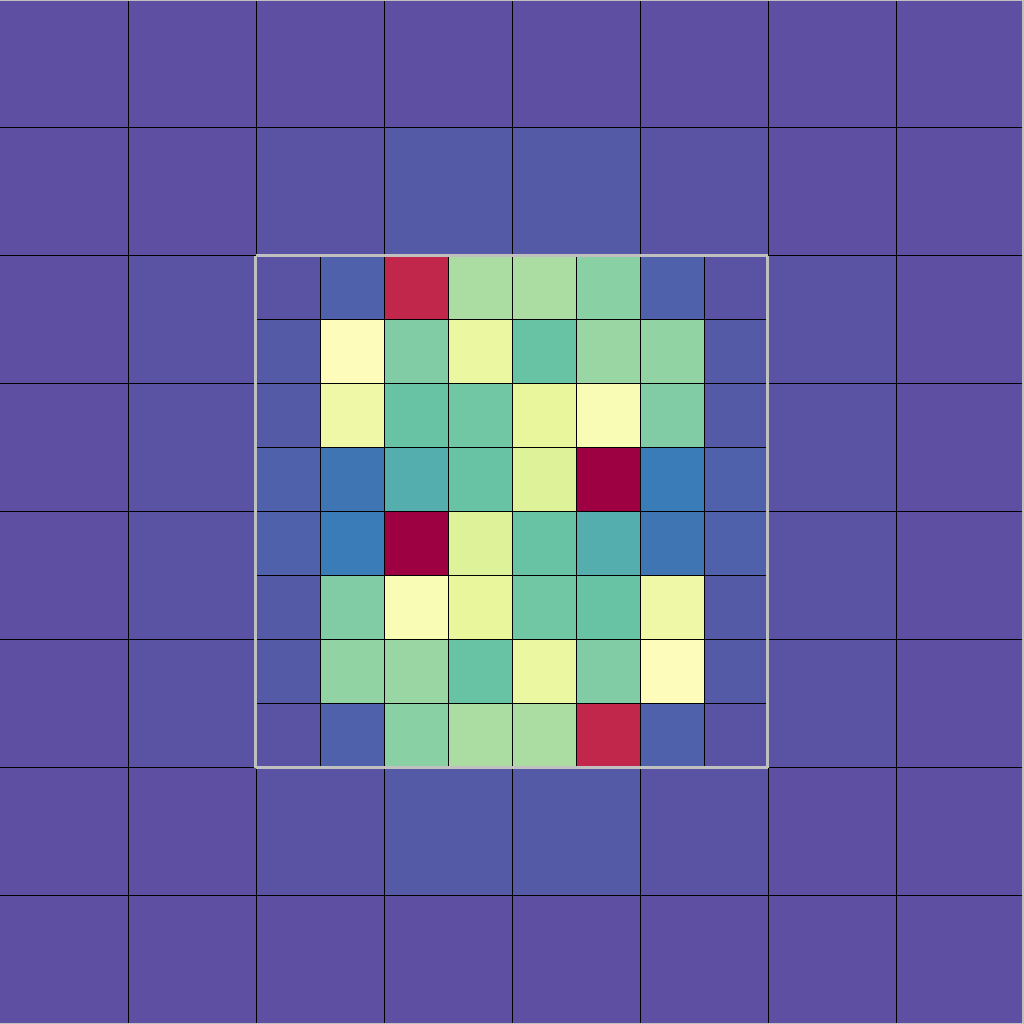
Pseudocolor, Mesh, and Domain Boundary plots of the julia_nestsets_simple example.¶
conduit::blueprint::mesh::examples::julia_nestsets_simple(float64 x_min,
float64 x_max,
float64 y_min,
float64 y_max,
float64 c_re,
float64 c_im,
Node &res);
julia_nestsets_simple provides a basic AMR example with two levels and one parent/child nesting relationship.
x_min, x_max, y_min, y_max specify the x and y extents.
c_re, c_im specify real and complex parts of the constant used.
The resulting data is placed the Node res, which is passed in via reference.
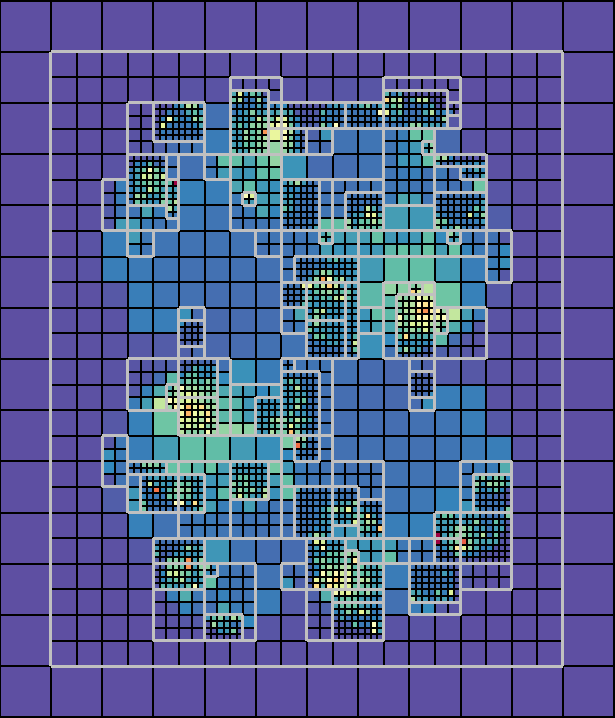
Pseudocolor, Mesh, and Domain Boundary plots of the julia_nestsets_complex example.¶
conduit::blueprint::mesh::examples::julia_nestsets_complex(index_t nx,
index_t ny,
float64 x_min,
float64 x_max,
float64 y_min,
float64 y_max,
float64 c_re,
float64 c_im,
index_t levels,
Node &res);
julia_nestsets_complex provides an AMR example that refines the mesh using more resolution in complex areas.
nx, ny specify the number of elements in the x and y directions.
x_min, x_max, y_min, y_max specify the x and y extents.
c_re, c_im specify real and complex parts of the constant used.
levels specifies the number of refinement levels to use.
The resulting data is placed the Node res, which is passed in via reference.
venn¶
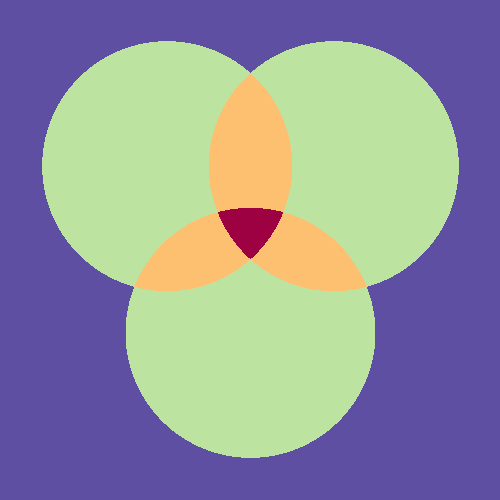
Pseudocolor plot of the venn example overlap field¶
The venn() function creates meshes that use three overlapping circle regions, demonstrating different ways to encode volume fraction based multi-material fields. The volume fractions are provided as both standard fields and using the Material sets (matsets) Blueprint. It also creates other fields related to overlap pattern.
conduit::blueprint::mesh::examples::venn(const std::string &matset_type,
index_t nx,
index_t ny,
float64 radius,
Node &res);
matset_type specifies the style of matset generated by the example.
Here is a list of valid strings for the matset_type argument:
Matset Type |
Description |
|---|---|
full |
non-sparse volume fractions and matset values |
sparse_by_material |
sparse (material dominant) volume fractions and matset values |
sparse_by_element |
sparse (element dominant) volume fractions and matset values |
nx, ny specify the number of elements in the x and y directions.
radius specifies the radius of the three circles.
The resulting data is placed the Node res, which is passed in via reference.
polytess¶
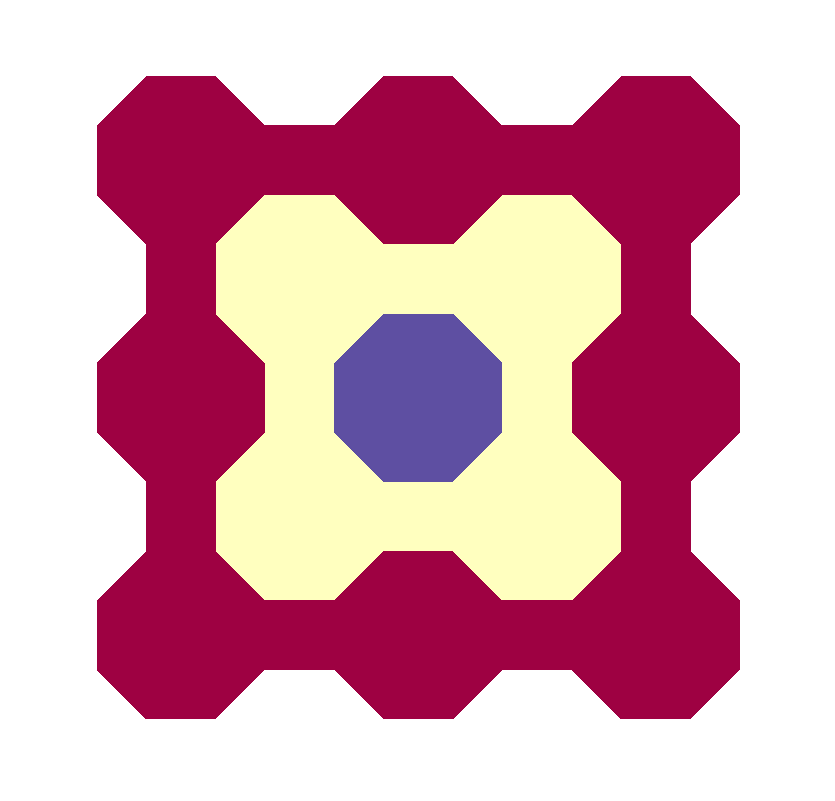
Pseudocolor plot of the polytess example level field, with nz = 1.¶
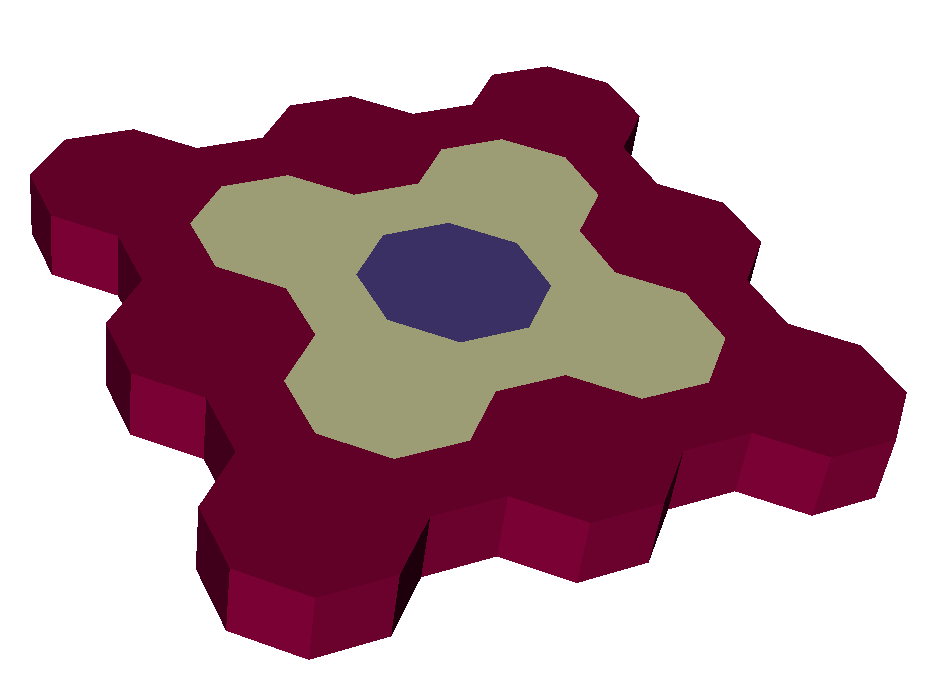
Pseudocolor plot of the polytess example level field, with nz = 2.¶
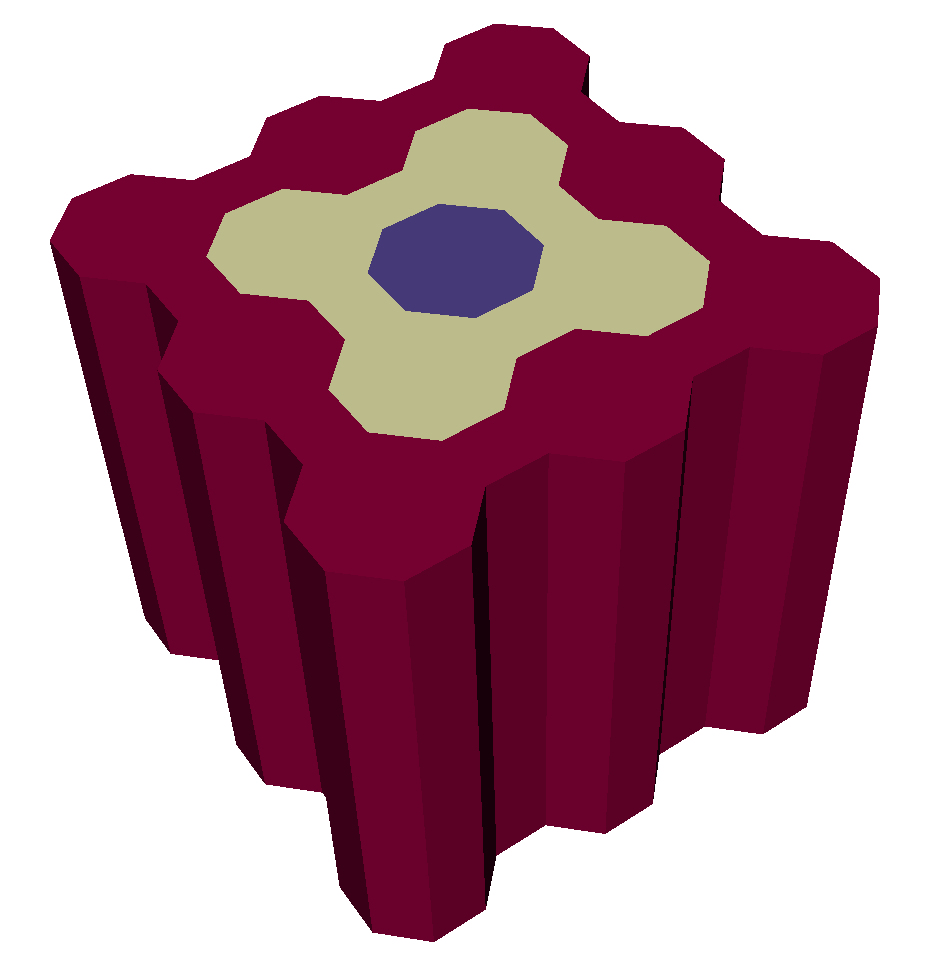
Pseudocolor plot of the polytess example level field, with nz = 10.¶
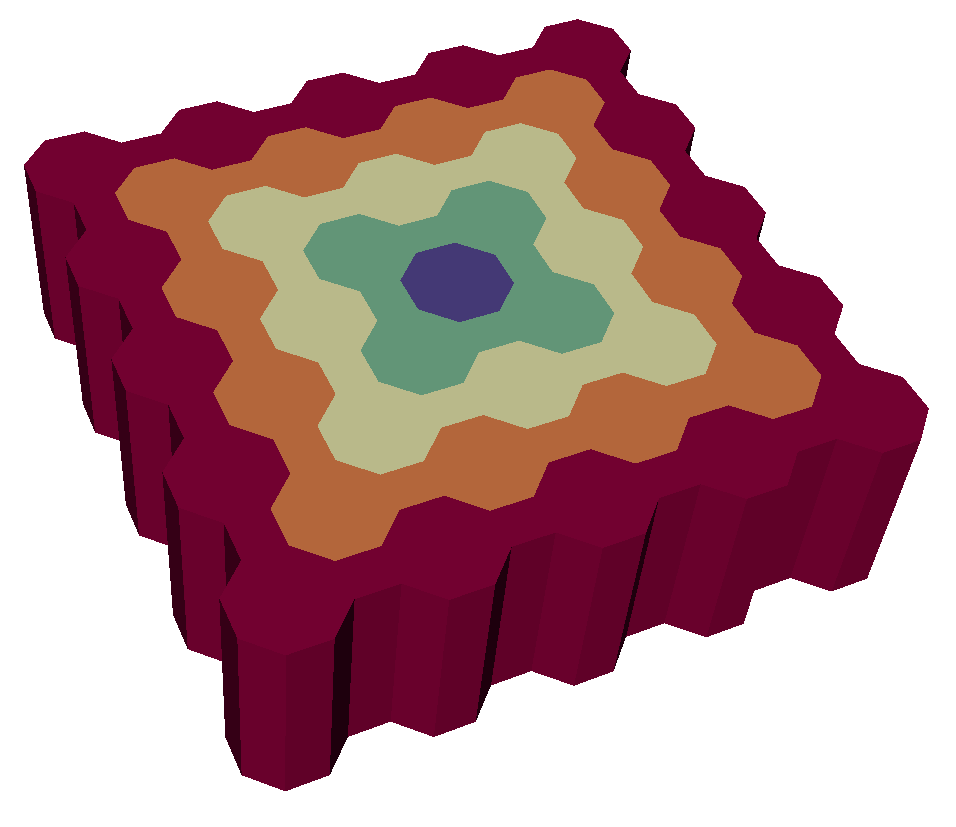
Pseudocolor plot of the polytess example level field, with nz = 6.¶
The polytess() function generates a polygonal tessellation in the 2D
plane comprised of octagons and squares (known formally as a two-color
truncated square tiling).
This can be extended into 3D using the nz parameter, which, if greater than 1,
will stack polytessalations on top of one another as follows: first, a polytess is
placed into 3D space, and then a copy of it is placed into a plane parallel to the
original. Then “walls” are added, and finally polyhedra are specified that use
faces from the original polytess, the reflected copy, and the walls. An nz value
of 3 or more will simply add layers to this setup, essentially stacking “sheets” of
polytess on top of one another.
The scalar element-centered field level defined in the result mesh associates each element with its
topological distance from the center of the tessellation.
conduit::blueprint::mesh::examples::polytess(index_t nlevels,
index_t nz,
Node &res);
nlevels specifies the number of tessellation levels/layers to generate. If this value is specified
as 1 or less, only the central tessellation level (i.e. the octagon in the center of the geometry) will
be generated in the result.
The resulting data is placed the Node res, which is passed in via reference.
polychain¶
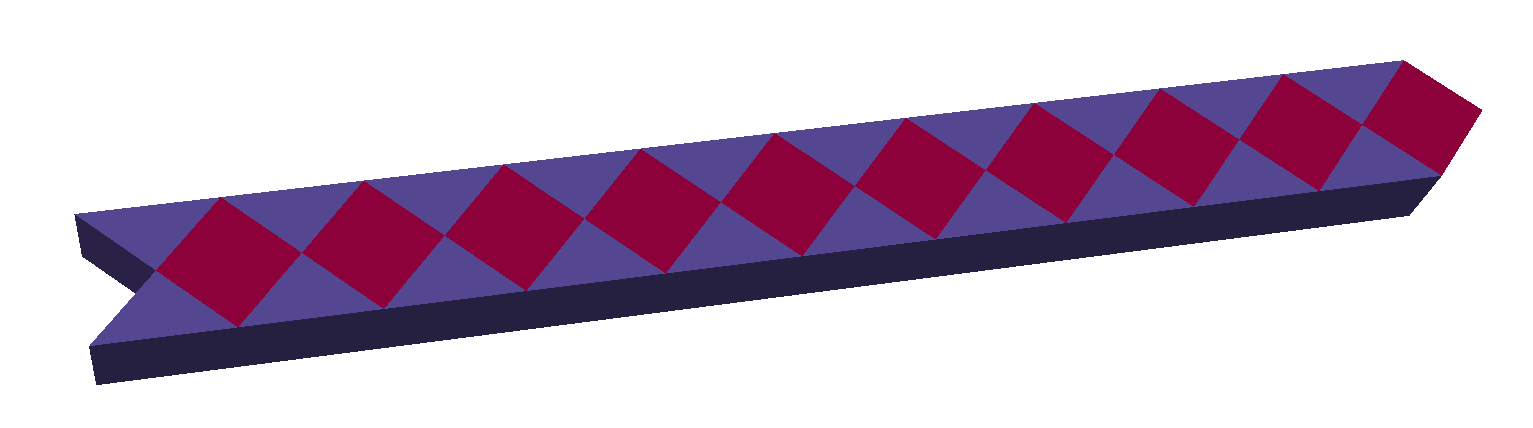
Pseudocolor plot of the polyhedral chain example chain field.¶
The polychain() function generates a chain of cubes and triangular prisms that extends diagonally.
The scalar element-centered field chain defined in the result mesh associates with each cube
the value 0 and with each triangular prism the value 1.
conduit::blueprint::mesh::examples::polychain(const index_t length,
Node &res);
length specifies how long the chain ought to be. The length is equal to the number of cubes and
equal to half the number of prisms.
The resulting data is placed the Node res, which is passed in via reference.
tiled¶
The tiled() function repeats a tile (given as a 2D Blueprint topology) into a larger mesh composed of
a regular square tiling of the supplied tile. If no topology is given, a default pattern consisting of quads
is used. The output mesh can be either 2D or 3D. For 3D, supply a nz parameter greater than zero. Note
that the input tile must consist of a homogeneous set of triangles or quads to extrude the tile into 3D since
polyhedral output is not yet supported. The tiled() function produces a single domain comprised of a
main mesh, a boundary mesh, and adjacency sets if the output mesh is to be part of a multi-domain dataset.
conduit::blueprint::mesh::examples::tiled(index_t nx, // number of tiles along x
index_t ny, // number of tiles along y
index_t nz, // number of elements along z (0 for 2D)
conduit::Node &res, // result container
const conduit::Node &options);// options node
The tiled() function accepts a Conduit node containing options that influence how the mesh is generated.
If the options contain a tile node that contains a 2D blueprint topology, the first supplied topology will
be used to override the default tile pattern. The tile node may contain additional options.
An important set of options define the left, right, bottom, and top sets of points within the supplied tile
pattern. The values in the left option identify the list of points that define the left edge of the tile.
These are indices into the coordset and the values should be in consecutive order along the edge. Opposite point
sets must match. In other words, the left and right point sets must contain the same number of points and
they need to proceed along their edges in the same order. The same is true of the bottom and top point sets.
The optional translate/x and translate/y options determine the tile spacing. If the translation
values are not given, they will be determined from the coordset extents.
The remaining options described are not part of the tile node. The reorder option indicates the
type of point and element reordering that will be done. Reordering can improve cache-friendliness. The
default is to reorder points and elements, using “kdtree” method. Passing “none” or an empty string will
prevent reordering. The name of the mesh can be given by passing a meshname option string. Likewise,
the name of the boundary mesh can be supplied using the boundarymeshname option. The output mesh
topology will store its integer connectivity information as index_t by default. The precision of the
integer output can turned to int32 by passing a datatype option containing the “int”, “int32”,
“integer” strings.
The tiled() function also accepts options that simplify the task of generating
mesh domains for a multi-domain dataset. The coordinate extents of the current mesh domain are given using
the extents option, which contains 6 double values: {xmin, xmax, ymin, ymax, zmin, zmax}. The domains
option contains a triple of {domainsI, domainsJ, domainsK} values that indicate how many divisions there are
of the extents in the I,J,K dimensions. The product of these numbers determines the total number of domains.
The domain option specifies a triple indicating the I,J,K domain id within the overall set of domains.
This is used to help construct adjacency sets.
tile:
# Define the tile
coordsets:
coords:
type: explicit
values:
x: [0., 1., 2., 0., 1., 2., 0., 1., 2.]
y: [0., 0.5, 0., 1., 1.5, 1., 2., 2.5, 2.]
topologies:
tile:
type: unstructured
coordset: coords
elements:
shape: tri
connectivity: [0,1,4, 0,4,3, 1,2,5, 1,5,4, 3,4,7, 3,7,6, 4,5,8, 4,8,7]
# Define the tile edges
left: [0,3,6]
right: [2,5,8]
bottom: [0,1,2]
top: [6,7,8]
# Optional tile translation
translate:
x: 2.
y: 2.
# Set some options that aid tiling.
reorder: kdtree
domain: [0,0,0]
domains: [2,2,2]
extents: [0., 0.5, 0., 0.5, 0., 0.5]
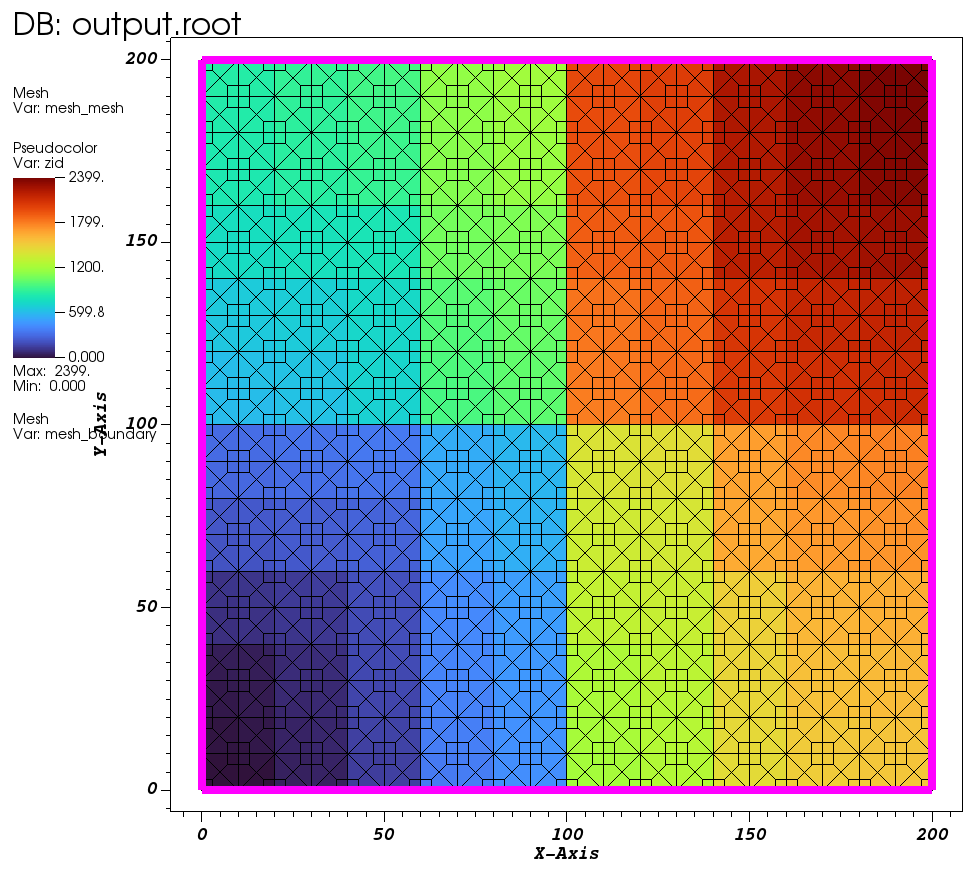
Pseudocolor plot of zoneid for default tile mesh that has been reordered.¶
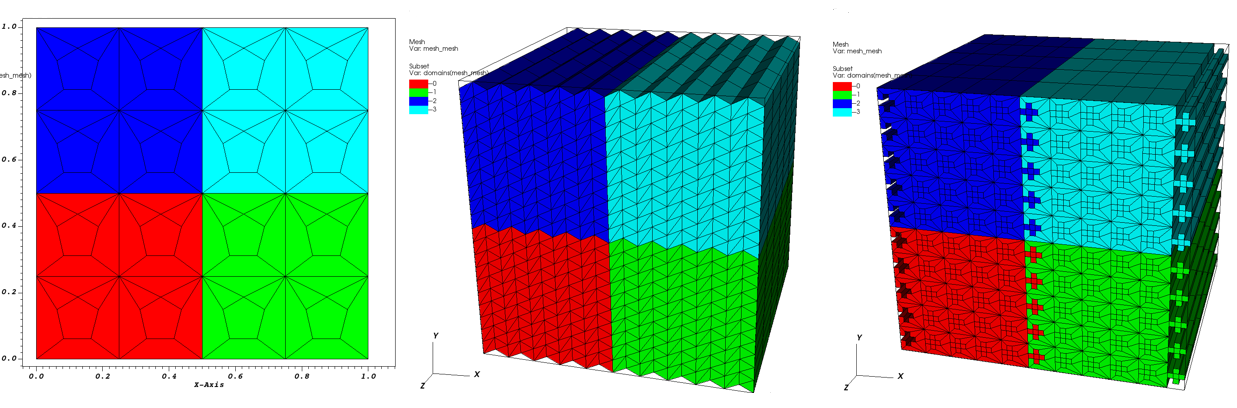
Subset plots of multi-domain datasets created using the tiled() function.¶
miscellaneous¶
This section doesn’t overview any specific example in the conduit::blueprint::mesh::examples namespace,
but rather provides a few additional code samples to help with various common tasks. Each subsection covers
a specific task and presents how it can be accomplished using a function or set of functions in Conduit
and/or the Mesh Blueprint library.
Outputting Meshes for Visualization¶
Suppose that you have an arbitrary Blueprint mesh that you want to output from a running code and
subsequently visualize using a visualization tool (e.g. VisIt).
You can save your mesh to a set of files, using one of the following
conduit::relay::io::blueprint library functions:
Save a mesh to disk:
conduit::relay::io::blueprint::write_mesh(const conduit::Node &mesh,
const std::string &path);
Save a mesh to disk using a specific protocol:
conduit::relay::io::blueprint::write_mesh(const conduit::Node &mesh,
const std::string &path,
const std::string &protocol);
Save a mesh to disk using a specific protocol and options:
/// Options accepted via the `opts` Node argument:
///
/// file_style: "default", "root_only", "multi_file"
/// when # of domains == 1, "default" ==> "root_only"
/// else, "default" ==> "multi_file"
///
/// suffix: "default", "cycle", "none"
/// when # of domains == 1, "default" ==> "none"
/// else, "default" ==> "cycle"
///
/// mesh_name: (used if present, default ==> "mesh")
///
/// number_of_files: {# of files}
/// when "multi_file":
/// <= 0, use # of files == # of domains
/// > 0, # of files == number_of_files
///
conduit::relay::io::blueprint::write_mesh(const conduit::Node &mesh,
const std::string &path,
const std::string &protocol,
const conduit::Node &opts);
Loading Meshes from Files¶
If you have a mesh written to a set of blueprint files, you can load them by
passing the root file path to the following conduit::relay::io::blueprint
library functions:
Load a mesh given a root file:
conduit::relay::io::blueprint::read_mesh(const std::string &root_file_path,
conduit::Node &mesh);
Load a mesh given a root file and options:
/// Options accepted via the `opts` Node argument:
///
/// mesh_name: "{name}"
/// provide explicit mesh name, for cases where bp data includes
/// more than one mesh.
///
conduit::relay::io::blueprint::read_mesh(const std::string &root_file_path,
const conduit::Node &opts,
conduit::Node &mesh);
Complete Uniform Example¶
This snippet provides a complete C++ example that demonstrates:
Describing a single-domain uniform mesh in a Conduit tree
Verifying the tree conforms to the Mesh Blueprint
Saving the result to a file that VisIt and Ascent Replay can open
// create a Conduit node to hold our mesh data
Node mesh;
// create the coordinate set
mesh["coordsets/coords/type"] = "uniform";
mesh["coordsets/coords/dims/i"] = 3;
mesh["coordsets/coords/dims/j"] = 3;
// add origin and spacing to the coordset (optional)
mesh["coordsets/coords/origin/x"] = -10.0;
mesh["coordsets/coords/origin/y"] = -10.0;
mesh["coordsets/coords/spacing/dx"] = 10.0;
mesh["coordsets/coords/spacing/dy"] = 10.0;
// add the topology
// this case is simple b/c it's implicitly derived from the coordinate set
mesh["topologies/topo/type"] = "uniform";
// reference the coordinate set by name
mesh["topologies/topo/coordset"] = "coords";
// add a simple element-associated field
mesh["fields/ele_example/association"] = "element";
// reference the topology this field is defined on by name
mesh["fields/ele_example/topology"] = "topo";
// set the field values, for this case we have 4 elements
mesh["fields/ele_example/values"].set(DataType::float64(4));
float64 *ele_vals_ptr = mesh["fields/ele_example/values"].value();
for(int i=0;i<4;i++)
{
ele_vals_ptr[i] = float64(i);
}
// add a simple vertex-associated field
mesh["fields/vert_example/association"] = "vertex";
// reference the topology this field is defined on by name
mesh["fields/vert_example/topology"] = "topo";
// set the field values, for this case we have 9 vertices
mesh["fields/vert_example/values"].set(DataType::float64(9));
float64 *vert_vals_ptr = mesh["fields/vert_example/values"].value();
for(int i=0;i<9;i++)
{
vert_vals_ptr[i] = float64(i);
}
// make sure we conform:
Node verify_info;
if(!blueprint::mesh::verify(mesh, verify_info))
{
std::cout << "Verify failed!" << std::endl;
verify_info.print();
}
// print out results
std::cout << mesh.to_yaml() << std::endl;
// save our mesh to a file that can be read by VisIt
//
// this will create the file: complete_uniform_mesh_example.root
// which includes the mesh blueprint index and the mesh data
conduit::relay::io::blueprint::save_mesh(mesh,
"complete_uniform_mesh_example",
"json");
Expressions (Derived Fields)¶
An expression is a mathematical formula which defines a new field in terms of other fields and/or
other expressions. Expressions are specified in the expressions section of the Blueprint
protocol. The expressions section is optional. When it exists, it is a peer to the fields section.
It is a list of Objects of the form:
expressions/expression/number_of_components
expressions/expression/topology
expressions/expression/definition
The number_of_components and topology entries are identical to their meaning as
entries in the fields section.
The definition entry is string valued and holds the expression (e.g. mathematical formula) defining
how the new field is computed. Blueprint does not interpret this string. It simply passes it along for
downstream consumers that have the ability to interpret the string and perform the associated operations
to compute the expression.
If the expected consumer is VisIt, data producers may wish to consult the
Expressions chapter of the VisIt user’s manual.
In addition, data producers should escape all names of fields or expressions by bracketing
them in < and > characters. An example expressions entry in the index is
{ "fields": { "braid": { }, "radial": { } }, "expressions": { "scalar_expr": { "number_of_components": 1, "topology": "mesh", "definition": "<vector_expr>[1]" }, "vector_expr": { "number_of_components": 2, "topology": "mesh", "definition": "{<braid>,recenter(<radial>,\"nodal\")}" } } }